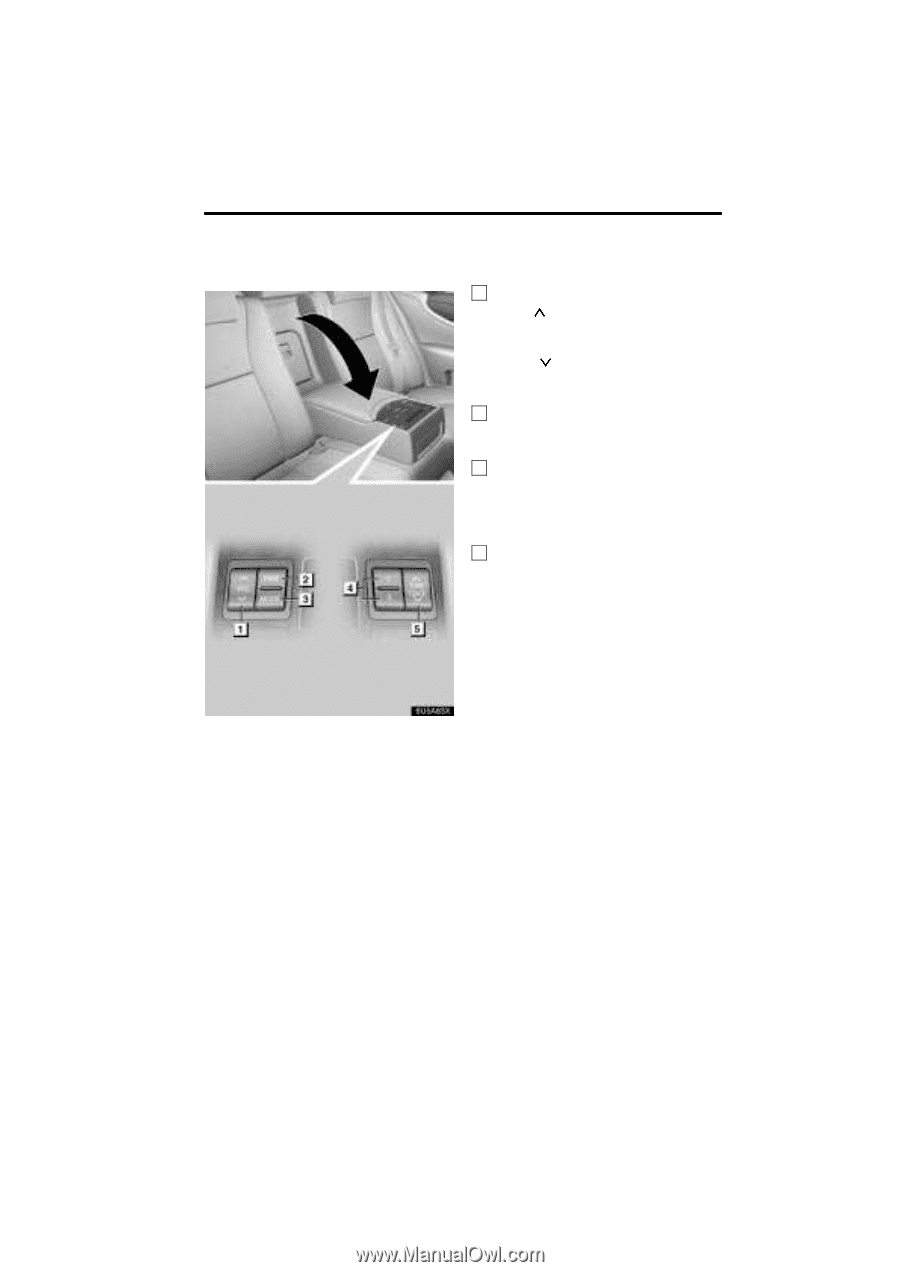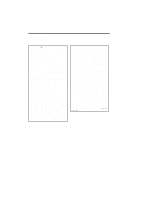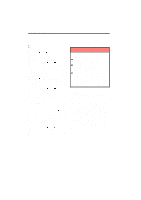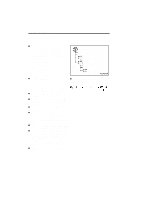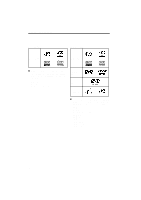2008 Lexus LS 460 Navigation Manual - Page 257
2008 Lexus LS 460 Manual
Page 257 highlights
AUDIO/VIDEO SYSTEM - Rear armrest switches 1 "VOL" switch Push the " " side to increase the volume. The volume continues to increase while the switch is being pressed. Push the " " side to decrease the volume. The volume continues to decrease while the switch is being pressed. 2 "PWR" switch Push the "PWR" switch to turn the audio/ video system on and off. 3 "MODE" switch Push the "MODE" switch briefly to select an audio mode. Each push changes the mode sequentially if the desired mode is ready to use. 4 "1" and "2" switches Radio and Satellite radio Push the "1" switch to select a preset station. Do this again to select the next preset station. CD changer and DVD changer Push the "1" switch to change to the next disc. Repeat this operation until you reach the disc you want to listen to. Push the "2" switch to change to the next folder when a MP3/WMA disc is playing. Repeat this operation until you reach the folder you want to listen to. Sound library Push the "1" switch to change to the next playlist. Repeat this operation until you reach the playlist you want to listen to. Some parts of the audio/video system can be operated using the switches on the rear armrest. To use the switches, pull the rear armrest forward and down. Details of the specific switches, controls, and features are described below. 277