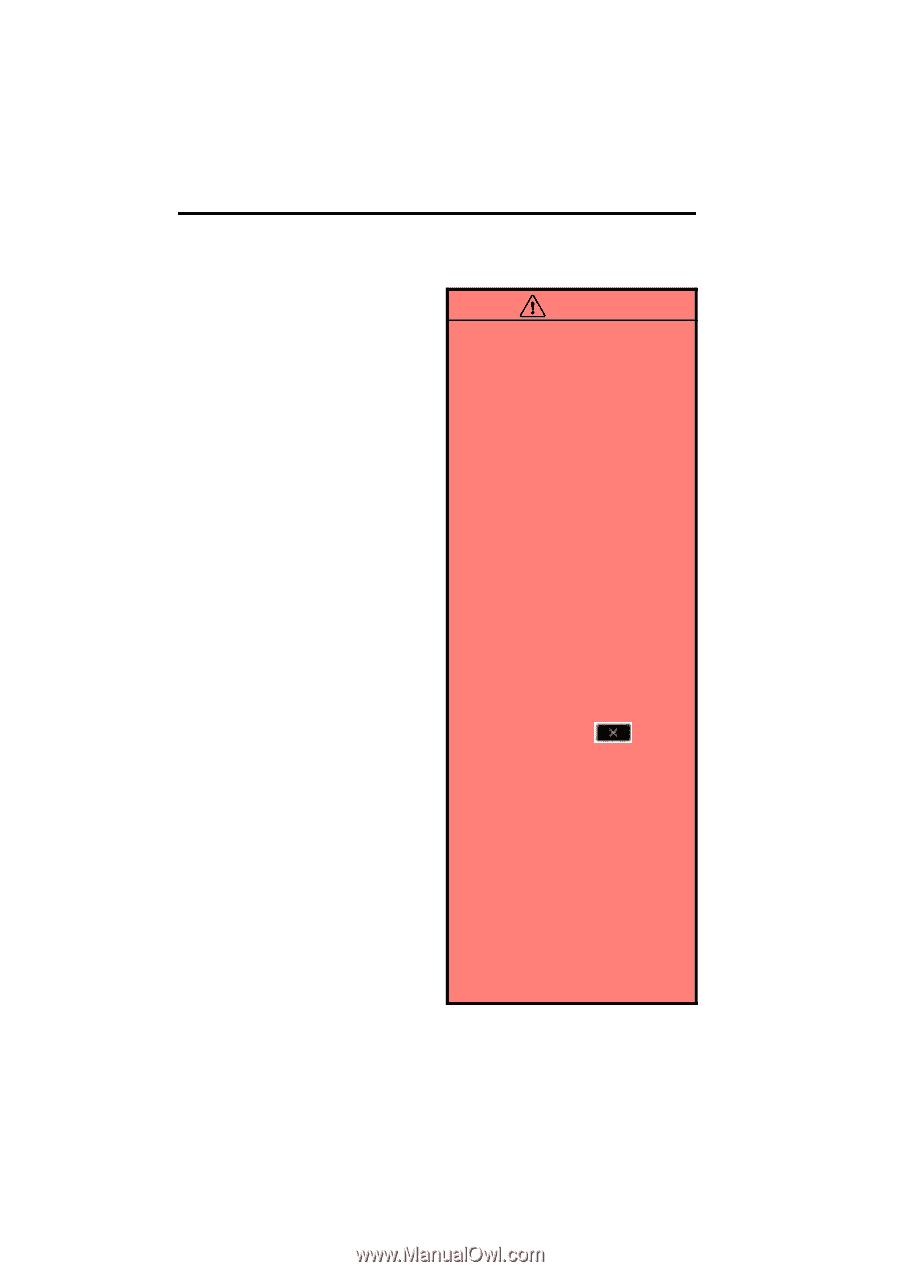2008 Lexus LS 460 Navigation Manual - Page 268
2008 Lexus LS 460 Manual
Page 268 highlights
ADVANCED PARKING GUIDANCE SYSTEM Advanced parking guidance system - The advanced parking guidance system helps back up parking by displaying a rear-view image in order to provide a reference for back up maneuvering, as well as automatically controlling the steering wheel when backing into a target parking position set on the screen. The system will not automatically back up or regulate speed. The advanced parking guidance system is not an automatic parking system. It is a system to assist back up parking. As the system only assists with parking in a set target parking position, there are times when the system will be unable to render this assistance, depending on factors such as road surface or vehicle condition, or the distance to the set target parking position. Depending on the characteristics of the camera lens, the distance to or position of people or obstacles shown on the screen may differ slightly from actual conditions. Vehicles with Lexus parking assist-sensors - When the Lexus parking assistsensors are turned on and an obstacle is detected in front of or behind your vehicle, a warning appears on the right top of the screen. For details, see "Owner's Manual". SELECTING A LANGUAGE See "Selecting a language" on page 199 for the procedure to select a language. Once you select a language, the advanced parking guidance system will indicate that language until you select another language. CAUTION D Never depend on the advanced parking guidance system entirely when backing up. Always make sure your intended path is clear. Use caution, just as you would when backing up any vehicle. D Never back up while looking only at the screen. The image on the screen is different from actual conditions. Depicted distances between objects and flat surfaces will differ from actual distances. If you back up while looking only at the screen, you may hit a vehicle, a person or an object. When backing up, be sure to check behind and all around the vehicle visually and with mirrors before proceeding. D Back up slowly, using the brake pedal to control the vehicle's speed. D If you seem likely to hit nearby vehicles, obstacles or people, depress the brake pedal to stop the vehicle, and then disable the system by touching on the screen. D Use the system for flat spaces. D As the steering wheel moves automatically in the parallel parking assist mode and parking assist mode, be aware of the following points: D Keep clothing such as neckties, scarves and long sleeves away from the steering wheel, as they may become entangled. Also, keep children away from the steering wheel. D If you have long fingernails, be careful not to injure yourself when the steering wheel moves. 288