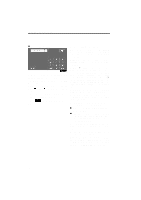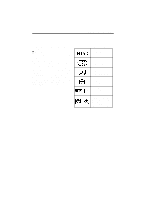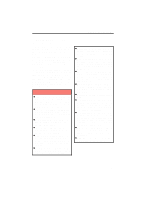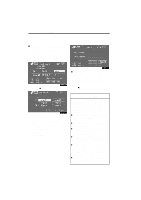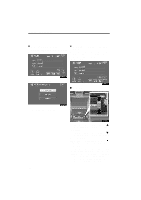2008 Lexus LS 460 Navigation Manual - Page 239
2008 Lexus LS 460 Manual
Page 239 highlights
AUDIO/VIDEO SYSTEM D Recording an audio disc automatically If "Auto REC" is set to "ON" on the "REC Settings" screen, recording starts simultaneously with the playback of an audio disc. Touching "REC FAST" can allow recording up to 4 times faster than normal. The audio plays at a normal speed during fast recording. "DREC" is displayed while recording. "HDD" is displayed to the left of the recorded track names on the "TRACK LIST" screen. "TRACK LIST" cannot be operated while driving. "DREC" is displayed during fast recording. "RPT", "RAND", "SCAN", "REC SETTINGS" and "TRACK LIST" cannot be operated during fast recording. Fast forwarding and reversing are also not possible. Touch "REC FAST" again to return to normal speed recording. 259
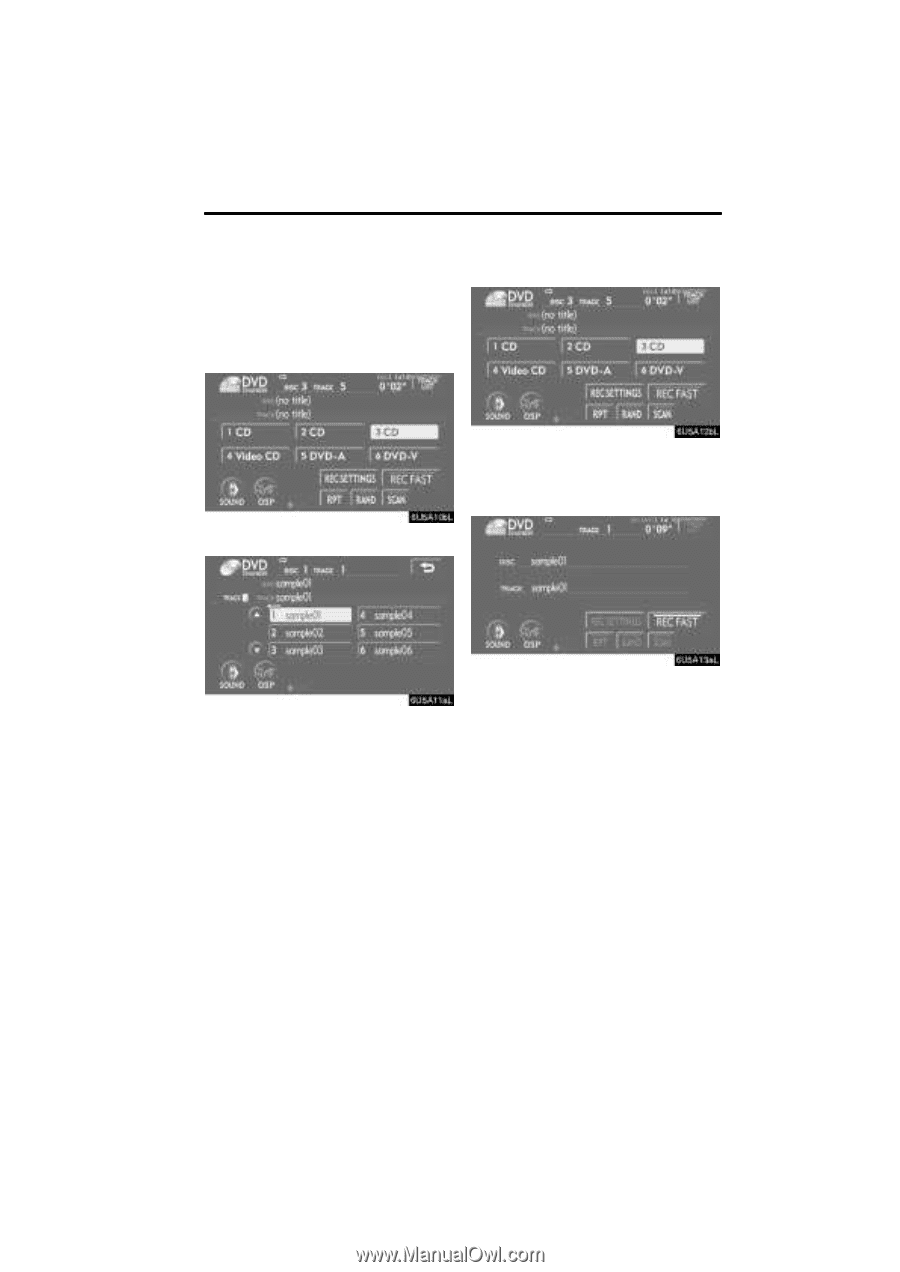
AUDIO/VIDEO SYSTEM
259
D
Recording an audio disc automati-
cally
If “Auto REC” is set to
“ON”
on the “REC
Settings” screen, recording starts simulta-
neously with the playback of an audio disc.
“
D
REC”
is displayed while recording.
“HDD”
is displayed to the left of the re-
corded track names on the “TRACK LIST”
screen.
“TRACK LIST”
cannot be operated while
driving.
Touching
“REC FAST”
can allow record-
ing up to 4 times faster than normal.
The
audio plays at a normal speed during fast
recording.
“
D
REC”
is displayed during fast record-
ing.
“RPT”
,
“RAND”
,
“SCAN”
,
“REC SET-
TINGS”
and
“TRACK LIST”
cannot be
operated during fast recording.
Fast for-
warding and reversing are also not pos-
sible.
Touch
“REC FAST”
again to return to nor-
mal speed recording.