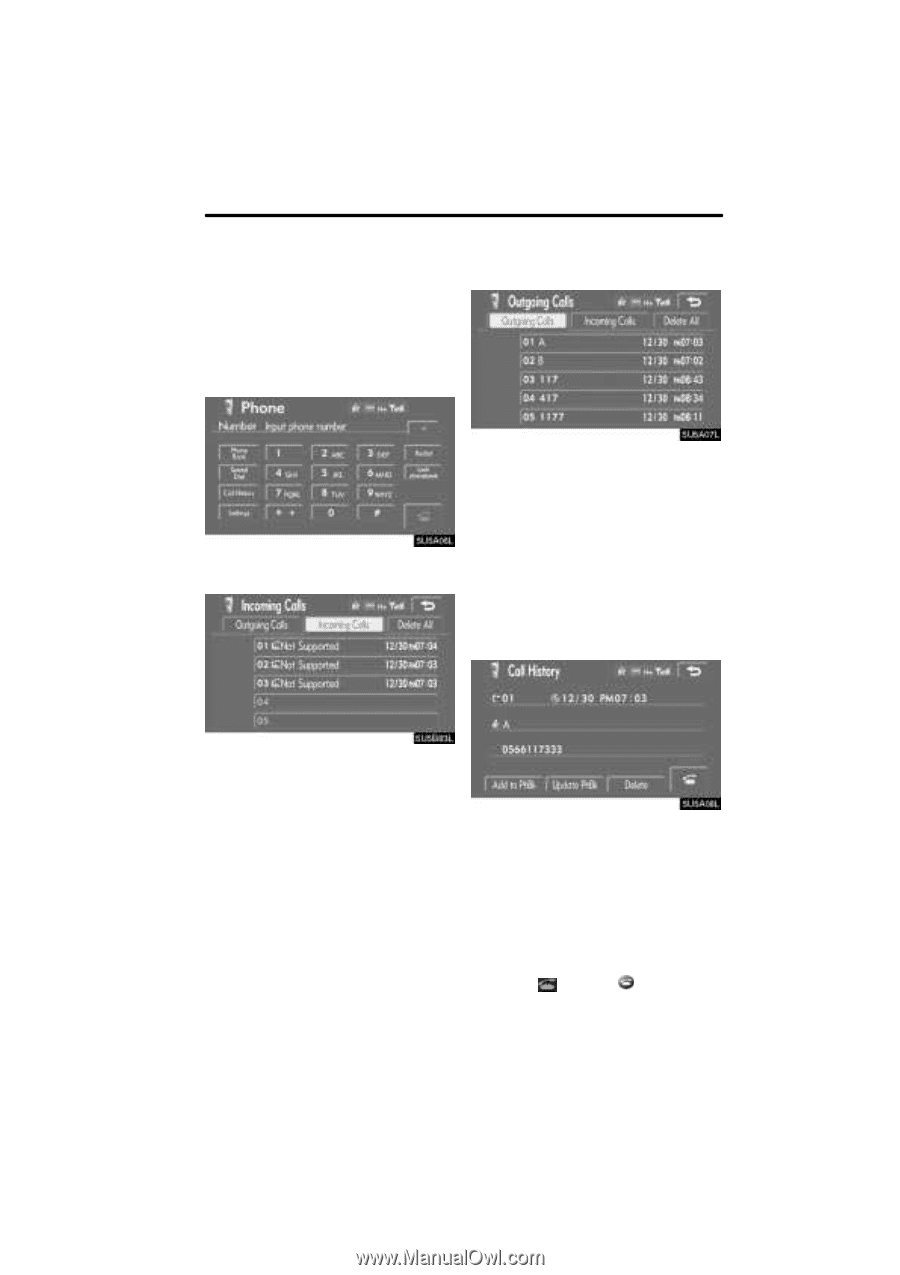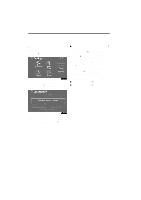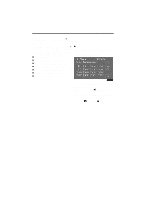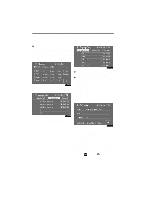2008 Lexus LS 460 Navigation Manual - Page 125
2008 Lexus LS 460 Manual
Page 125 highlights
OTHER FUNCTIONS D By dialed numbers You can call by dialed number. The system memorizes up to 5 dialed numbers. If it is more than 5, the oldest number is deleted. This cannot be operated while driving. D When you call by phone book, the name (if registered) is displayed. D When you call the same number continuously, only the newest number is registered. "Incoming Calls": Displaying the "Incoming Calls" screen. "Delete All": Deleting all outgoing calls history data. (See "(d) Deleting the call history data" on page 174.) 3. Select the desired number from the list. 1. Touch "Call History" to display the "Outgoing Calls" screen. 2. If the "Incoming Calls" screen is displayed, touch "Outgoing Calls". "Add to PhBk": Adding the data in the phone book. (See "Registering the phone book data" on page 163.) "Update PhBk": Updating the data registered in the phone book. (See "Editing the data" on page 167.) "Delete": Deleting the call history data. (See "(d) Deleting the call history data" on page 174.) 4. Touch ing wheel. or push on the steer- 145