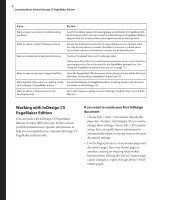Adobe 17510676 User Guide - Page 11
Maker Commands and InDesign Equivalents, File menu commands and equivalents
 |
UPC - 718659348397
View all Adobe 17510676 manuals
Add to My Manuals
Save this manual to your list of manuals |
Page 11 highlights
7 Chapter 1: PageMaker Commands and InDesign Equivalents Adobe InDesign® and Adobe PageMaker® use many of the same commands. If you are accustomed to Adobe PageMaker, the tables below will help you quickly find what you need in Adobe InDesign PageMaker Edition. In some cases, you'll find the equivalent to a PageMaker command in a palette or a palette menu. For more information about a specific InDesign command or palette, see InDesign Help. File menu commands and equivalents PageMaker command File > New File > Open File > Recent Publications File > Close File > Save File > Save As File > Revert File > Place File > Acquire File > Export InDesign equivalent File > New > Document File > Open File > Open Recent (Windows) File > Close File > Save File > Save As File > Revert File > Place No equivalent File > Export Additional information There is no preference in InDesign to Save Smaller or Save Faster. Use Save to perform a fast save and Save As to compact a document to the smallest possible size. See note above. InDesign does not revert to "minisaved" versions of a document as PageMaker does; instead, InDesign offers unlimited levels of Undo. Scan images using the software that came with your scanner, and then place the images in InDesign.