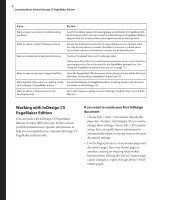Adobe 17510676 User Guide - Page 3
Contents - pdf
 |
UPC - 718659348397
View all Adobe 17510676 manuals
Add to My Manuals
Save this manual to your list of manuals |
Page 3 highlights
iii Contents Chapter 1 Chapter 2 Learning About Adobe InDesign CS PageMaker Edition Getting help 1 Working with InDesign CS PageMaker Edition 2 Customer support 5 PageMaker Plug-in Pack features 5 PageMaker Commands and InDesign Equivalents File menu commands and equivalents 7 Edit menu commands and equivalents 9 Layout menu commands and equivalents 10 Type menu commands and equivalents 11 Element menu commands and equivalents 12 Utilities menu commands and equivalents 14 View menu commands and equivalents 15 Window menu commands and equivalents 16 Making the Switch from PageMaker to InDesign Looking at the work area 17 Basic layout tasks 22 Text formatting and composition 27 Lines, shapes, and imported graphics 34 Colors, tints, and gradients 37 Printing and producing color separations 38 Working with service providers 39 Exporting to PDF, XML, and the Web 40 About PageMaker document conversion 42