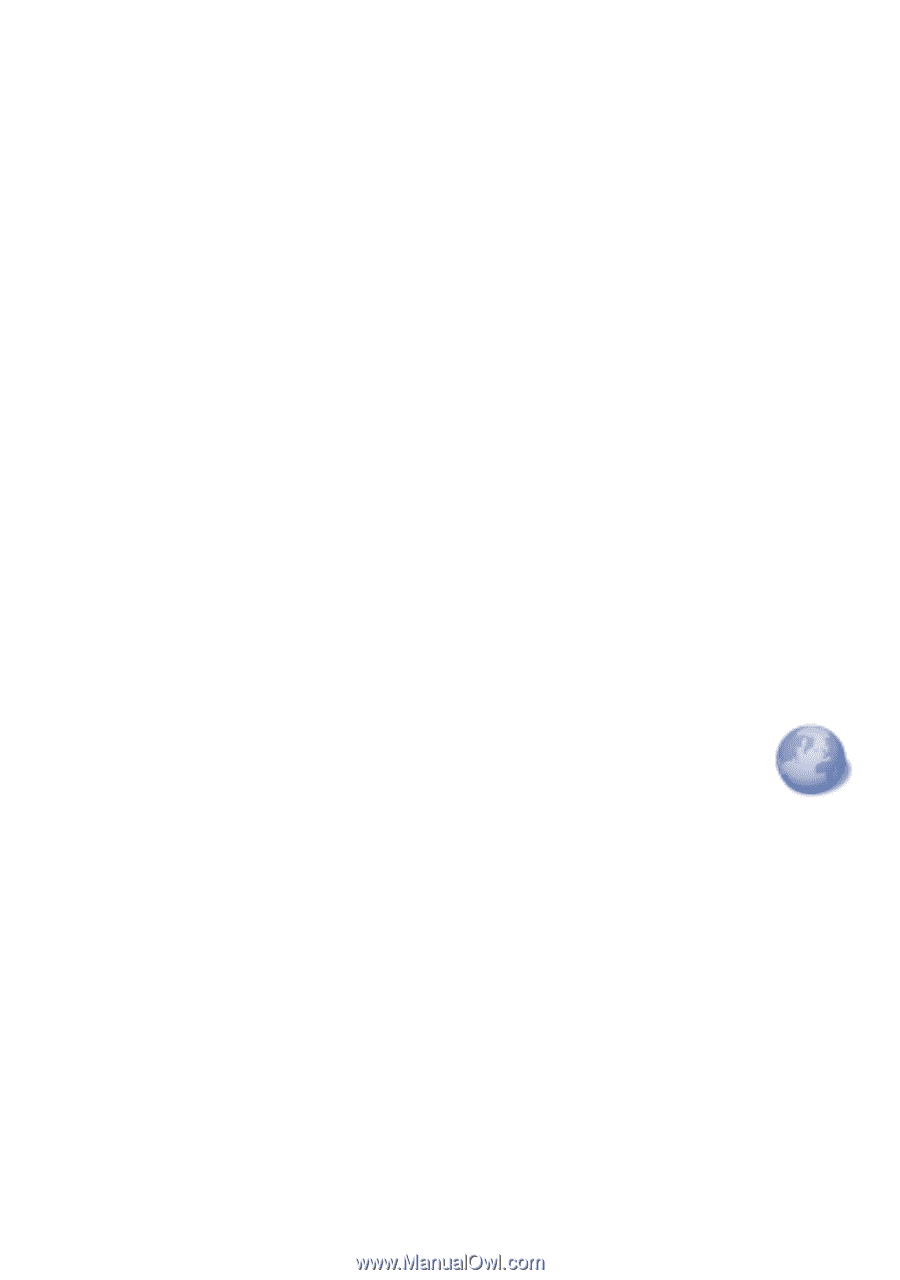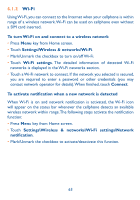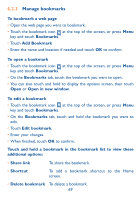Alcatel OT-981A User Guide - Page 66
Browser
 |
View all Alcatel OT-981A manuals
Add to My Manuals
Save this manual to your list of manuals |
Page 66 highlights
To add a Wi-Fi network When Wi-Fi is on, you may add new Wi-Fi networks according to your preference. • Press Menu key from Home screen. • Touch Settings\Wireless & networks\Wi-Fi settings\Add Wi-Fi network. • Enter the name of the network and any required network information. • Touch Save. When successfully connected, you cellphone will be connected automatically the next time you are within range of this network. To a Wi-Fi network The following steps prevent automatic connection to networks which you no longer wish to use. • Turn on Wi-Fi, if it's not already on. • In the Wi-Fi settings screen, touch & hold the name of the network. • Touch Forget network in the dialog that opens. 6.2 Browser Using Browser, you can enjoy surfing the Web. To access this function, touch Application tab from Home screen, then touch Browser. To go to a web page On Browser screen, touch the URL box at the top, enter the address of the web page, then touch Go. 64