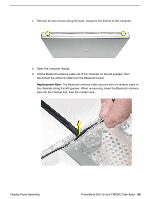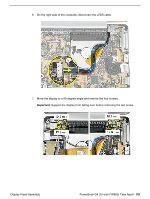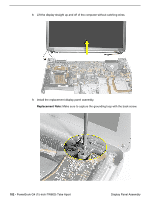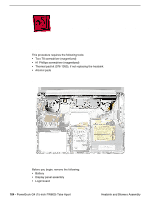Apple M8760LL Service Guide - Page 101
the channels along the left speaker. When re-securing, insert the Bluetooth antenna
 |
UPC - 718908426234
View all Apple M8760LL manuals
Add to My Manuals
Save this manual to your list of manuals |
Page 101 highlights
Procedure 1. Remove the two screws along the back, closest to the bottom of the computer. 2. Open the computer display. 3. Lift the Bluetooth antenna cable out of the channels on the left speaker, then disconnect the antenna cable from the Bluetooth board. Replacement Note: The Bluetooth antenna cable secures with the modem cable in the channels along the left speaker. When re-securing, insert the Bluetooth antenna wire into the channel first, then the modem wire. Display Panel Assembly PowerBook G4 (15-inch FW800) Take Apart - 99

PowerBook G4 (15-inch FW800) Take Apart -
99
Display Panel Assembly
Procedure
1.
Remove the two screws along the back, closest to the bottom of the computer.
2.
Open the computer display.
3.
Lift the Bluetooth antenna cable out of the channels on the left speaker, then
disconnect the antenna cable from the Bluetooth board.
Replacement Note:
The Bluetooth antenna cable secures with the modem cable in
the channels along the left speaker. When re-securing, insert the Bluetooth antenna
wire into the channel first, then the modem wire.