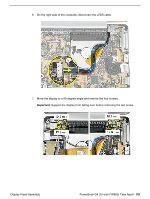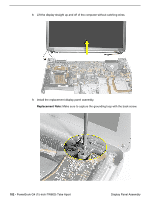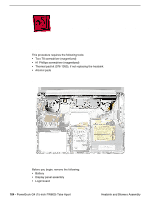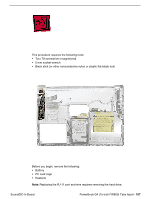Apple M8760LL Service Guide - Page 107
follow the procedures in the Logic Board about replacement of thermal pads.
 |
UPC - 718908426234
View all Apple M8760LL manuals
Add to My Manuals
Save this manual to your list of manuals |
Page 107 highlights
Procedure Note: The heatsink and blowers are one assembly part. 1. Remove the screws and lift out the heatsink and blower assembly. Important: Do not attempt to transfer blowers from one heatsink to another. This can create acoustic issues. 2. If the heatsink was removed to facilitate another procedure and will be reinstalled, follow the procedures in the Logic Board chapter about replacement of thermal pads. 3. If installing a replacement heatsink, and the thermal pads are not pre-installed, follow the procedures in the Logic Board chapter to install the thermal pads. Important: Do not install a heatsink with damaged or missing thermal pads. Heatsink and Blowers Assembly PowerBook G4 (15-inch FW800) Take Apart - 105

PowerBook G4 (15-inch FW800) Take Apart -
105
Heatsink and Blowers Assembly
Procedure
Note:
The heatsink and blowers are one assembly part.
1.
Remove the screws and lift out the heatsink and blower assembly.
Important:
Do not attempt to transfer blowers from one heatsink to another. This can
create acoustic issues.
2.
If the heatsink was removed to facilitate another procedure and will be reinstalled,
follow the procedures in the Logic Board chapter about replacement of thermal pads.
3.
If installing a replacement heatsink, and the thermal pads are not pre-installed, follow
the procedures in the Logic Board chapter to install the thermal pads.
Important:
Do not install a heatsink with damaged or missing thermal pads.