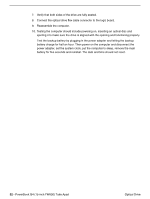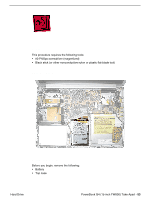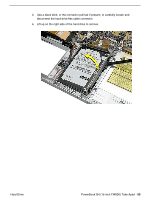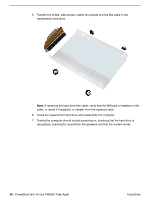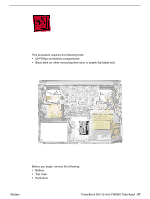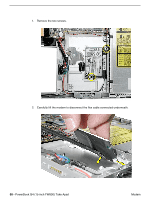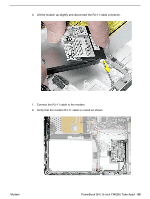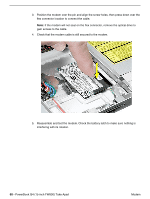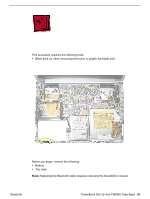Apple M8760LL Service Guide - Page 58
Install the replacement hard drive and reassemble the computer.
 |
UPC - 718908426234
View all Apple M8760LL manuals
Add to My Manuals
Save this manual to your list of manuals |
Page 58 highlights
5. Transfer the shield, side screws, rubber shockpads and the flex cable to the replacement hard drive. Note: If replacing the hard drive flex cable, verify that the EMI pad is installed on the cable, or install it if supplied, or transfer from the replaced cable. 6. Install the replacement hard drive and reassemble the computer. 7. Testing the computer should include powering on, checking that the hard drive is recognized, checking for sound from the speakers and that the modem works. 56 - PowerBook G4 (15-inch FW800) Take Apart Hard Drive

56 -
PowerBook G4 (15-inch FW800) Take Apart
Hard Drive
5.
Transfer the shield, side screws, rubber shockpads and the flex cable to the
replacement hard drive.
Note:
If replacing the hard drive flex cable, verify that the EMI pad is installed on the
cable, or install it if supplied, or transfer from the replaced cable.
6.
Install the replacement hard drive and reassemble the computer.
7.
Testing the computer should include powering on, checking that the hard drive is
recognized, checking for sound from the speakers and that the modem works.