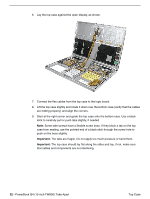Apple M8760LL Service Guide - Page 38
Important, The top case for the backlit keyboard has the fiber optics and connector right side.
 |
UPC - 718908426234
View all Apple M8760LL manuals
Add to My Manuals
Save this manual to your list of manuals |
Page 38 highlights
Procedure Note: There are two different keyboards and top cases used with this computer, depending upon the configuration, either backlit or non-backlit. Important: Verify that the correct replacement keyboard is ordered, and/or top case if replacing. The keyboards are not interchangeable, and damage could result. The top case for the backlit keyboard has the fiber optics and connector (right side). The keyboard for the backlit top case has icons on the F8 to F10 keys for the backlighting feature. The top case for the non-backlit keyboard does not have the fiber optics and connector. The keyboard for the non-backlit top case does not have icons on the F8 to F10 keys. 36 - PowerBook G4 (15-inch FW800) Take Apart Keyboard

36 -
PowerBook G4 (15-inch FW800) Take Apart
Keyboard
Procedure
Note:
There are two different keyboards and top cases used with this computer,
depending upon the configuration, either backlit or non-backlit.
Important:
Verify that the correct replacement keyboard is ordered, and/or top case if
replacing. The keyboards are not interchangeable, and damage could result.
The top case for the backlit keyboard has the fiber optics and connector (right side). The
keyboard for the backlit top case has icons on the F8 to F10 keys for the backlighting
feature.
The top case for the non-backlit keyboard does not have the fiber optics and connector.
The keyboard for the non-backlit top case does not have icons on the F8 to F10 keys.