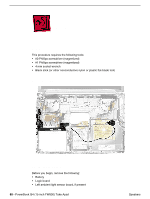Apple M8760LL Service Guide - Page 86
Reassemble the computer and test all ports, components and functions., Remove the three screws
 |
UPC - 718908426234
View all Apple M8760LL manuals
Add to My Manuals
Save this manual to your list of manuals |
Page 86 highlights
Procedure 1. Remove the three screws, then lift off the blower. 2. Install the replacement right blower and reseal tape strip (left blower shown). 3. Reassemble the computer and test all ports, components and functions. 84 - PowerBook G4 (15-inch FW800) Take Apart Right Blower

84 -
PowerBook G4 (15-inch FW800) Take Apart
Right Blower
Procedure
1.
Remove the three screws, then lift off the blower.
2.
Install the replacement right blower and reseal tape strip (left blower shown).
3.
Reassemble the computer and test all ports, components and functions.