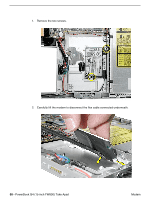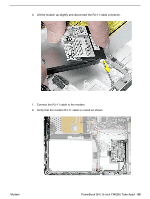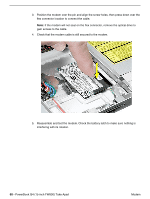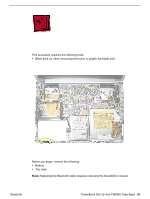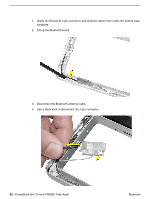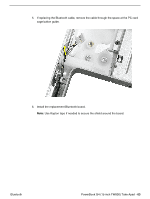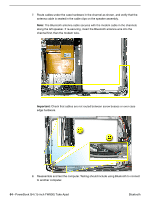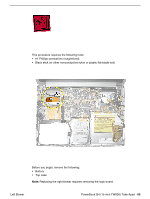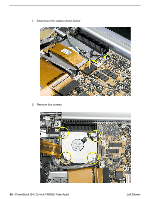Apple M8760LL Service Guide - Page 65
Install the replacement Bluetooth board.
 |
UPC - 718908426234
View all Apple M8760LL manuals
Add to My Manuals
Save this manual to your list of manuals |
Page 65 highlights
5. If replacing the Bluetooth cable, remove the cable through the space at the PC card cage button guide. 6. Install the replacement Bluetooth board. Note: Use Kapton tape if needed to secure the shield around the board. Bluetooth PowerBook G4 (15-inch FW800) Take Apart - 63

PowerBook G4 (15-inch FW800) Take Apart -
63
Bluetooth
5.
If replacing the Bluetooth cable, remove the cable through the space at the PC card
cage button guide.
6.
Install the replacement Bluetooth board.
Note:
Use Kapton tape if needed to secure the shield around the board.