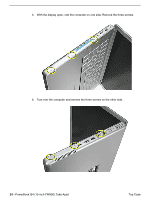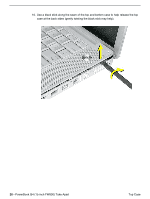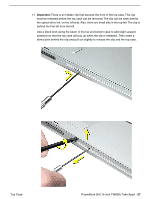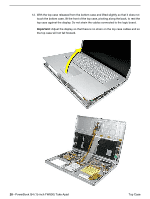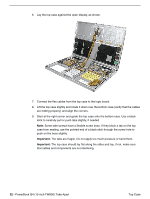Apple M8760LL Service Guide - Page 29
behind the first slit from the left.
 |
UPC - 718908426234
View all Apple M8760LL manuals
Add to My Manuals
Save this manual to your list of manuals |
Page 29 highlights
11. Important: There is an hidden clip that secures the front of the top case. This clip must be released before the top case can be removed. The clip can be seen behind the optical drive felt, on the left side. Also, there are small slits in the top felt. The clip is behind the first slit from the left. Use a black stick along the seam of the top and bottom case to add slight upward pressure so that the top case will pop up when the clip is released. Then insert a dental pick behind the clip and pull out slightly to release the clip and the top case. Top Case PowerBook G4 (15-inch FW800) Take Apart - 27

PowerBook G4 (15-inch FW800) Take Apart -
27
Top Case
11.
Important:
There is an hidden clip that secures the front of the top case. This clip
must be released before the top case can be removed. The clip can be seen behind
the optical drive felt, on the left side. Also, there are small slits in the top felt. The clip is
behind the first slit from the left.
Use a black stick along the seam of the top and bottom case to add slight upward
pressure so that the top case will pop up when the clip is released. Then insert a
dental pick behind the clip and pull out slightly to release the clip and the top case.