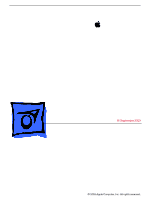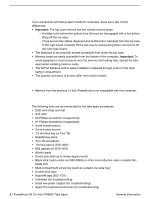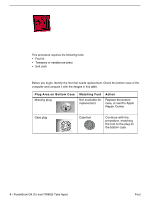Apple M8760LL Service Guide - Page 6
Foot, Plug Area on Bottom Case, Matching Foot, Action - powerbook
 |
UPC - 718908426234
View all Apple M8760LL manuals
Add to My Manuals
Save this manual to your list of manuals |
Page 6 highlights
Foot Tools This procedure requires the following tools: • Foot kit • Tweezers or needlenose pliers • Soft cloth Preliminary Step Before you begin, identify the foot that needs replacement. Check the bottom case of the computer and compare it with the images in this table: Plug Area on Bottom Case Missing plug Matching Foot Not available for replacement Action Replace the bottom case, or send to Apple Repair Center. Case plug Case foot Continue with the procedure, matching the foot to the plug on the bottom case. 4 - PowerBook G4 (15-inch FW800) Take Apart Foot

4 -
PowerBook G4 (15-inch FW800) Take Apart
Foot
Foot
Tools
This procedure requires the following tools:
•
Foot kit
•
Tweezers or needlenose pliers
•
Soft cloth
Preliminary Step
Before you begin, identify the foot that needs replacement. Check the bottom case of the
computer and compare it with the images in this table:
Plug Area on Bottom Case
Matching Foot
Action
Missing plug
Not available for
replacement
Replace the bottom
case, or send to Apple
Repair Center.
Case plug
Case foot
Continue with the
procedure, matching
the foot to the plug on
the bottom case.