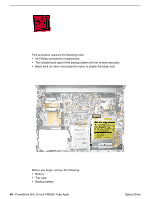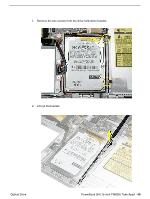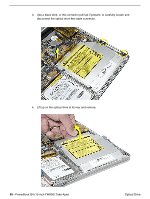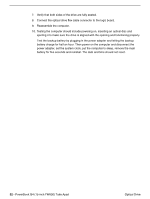Apple M8760LL Service Guide - Page 49
the power adapter, set the system clock, put the computer to sleep, remove the main, Also - a power adapter
 |
UPC - 718908426234
View all Apple M8760LL manuals
Add to My Manuals
Save this manual to your list of manuals |
Page 49 highlights
4. Press where shown to secure the backup battery to the optical drive. 5. Reassemble the computer. 6. Testing the computer should include plugging in the power adapter and letting the backup battery charge for half an hour. Then power on the computer and disconnect the power adapter, set the system clock, put the computer to sleep, remove the main battery for five seconds and reinstall. The date and time should not reset. Also, insert an optical disc to verify that the optical drive functions properly. Backup Battery PowerBook G4 (15-inch FW800) Take Apart - 47

PowerBook G4 (15-inch FW800) Take Apart -
47
Backup Battery
4.
Press where shown to secure the backup battery to the optical drive.
5.
Reassemble the computer.
6.
Testing the computer should include plugging in the power adapter and letting the
backup battery charge for half an hour. Then power on the computer and disconnect
the power adapter, set the system clock, put the computer to sleep, remove the main
battery for five seconds and reinstall. The date and time should not reset.
Also, insert an optical disc to verify that the optical drive functions properly.