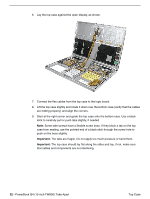Apple M8760LL Service Guide - Page 39
If the computer has the fiber optics for the optional backlit keyboard,
 |
UPC - 718908426234
View all Apple M8760LL manuals
Add to My Manuals
Save this manual to your list of manuals |
Page 39 highlights
1. Turn the top case over and carefully remove the black insulator film. If new film was not provided with the replacement part, reserve the film for reinstallation. Important: If the computer has the fiber optics for the optional backlit keyboard, do not remove the black insulator around the optics and cables. Important: If the computer has the fiber optics for the optional backlit keyboard, do not remove the black insulator around the optics and cables. Keyboard PowerBook G4 (15-inch FW800) Take Apart - 37

PowerBook G4 (15-inch FW800) Take Apart -
37
Keyboard
1.
Turn the top case over and carefully remove the black insulator film. If new film was
not provided with the replacement part, reserve the film for reinstallation.
Important:
If the computer has the fiber optics for the optional backlit keyboard, do
not remove the black insulator around the optics and cables.
Important:
If the computer has the fiber optics for the optional backlit keyboard, do
not remove the black insulator around the optics and cables.