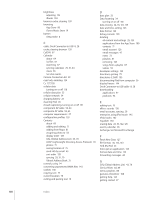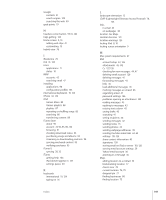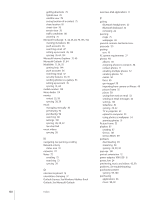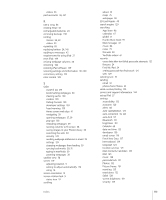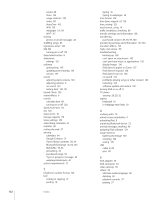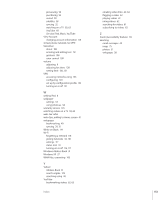Apple MC956LL/A User Manual - Page 153
Zoom Accessibility feature, iPod, Music, YouTube
 |
View all Apple MC956LL/A manuals
Add to My Manuals
Save this manual to your list of manuals |
Page 153 highlights
previewing 93 purchasing 93 rented 59 subtitles 58 syncing 32 watching on a TV 59, 63 YouTube 60 See also iPod, Music, YouTube View Account changing account information 118 virtual private network. See VPN VoiceOver about 106 entering and editing text 112 gestures 108 rotor control 109 volume adjusting 9 adjusting for alerts 120 setting limit 130, 131 VPN accessing networks using 135 configuring 120 set up by configuration profile 133 turning on or off 121 W waking iPad 8 wallpaper settings 54 using photo as 54 warranty service 145 watching videos on a TV 59, 63 web. See Safari web clips, adding to Home screen 41 webpages bookmarking 40 syncing 29, 31 White on Black 114 Wi-Fi forgetting a network 118 joining networks 33, 118 settings 117 status icon 10 turning on or off 116, 117 Windows Address Book 31 Windows XP 27 WMA files, converting 143 Y Yahoo! Address Book 31 search engine 129 searching using 40 YouTube bookmarking videos 62, 63 emailing video links 62, 63 flagging a video 63 playing videos 61 rating videos 62 searching for videos 61 subscribing to videos 62 Z Zoom (Accessibility feature) 113 zooming email messages 45 maps 75 photos 51 webpages 38 Index 153