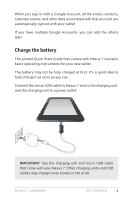Asus Nexus 7 Nexus 7 GuideBook E-manual - Page 9
Why use a Google Account?, Use Google Play. - apps
 |
View all Asus Nexus 7 manuals
Add to My Manuals
Save this manual to your list of manuals |
Page 9 highlights
Why use a Google Account? A Google Account lets you organize and access your personal information from any computer or mobile device: • Use Google Play. Google Play brings together all your favorite content in one place: movies, TV shows, books, music, magazines, apps, and more. When you sign in with your Google Account, you can reach any of this content from any of your devices - as long as you have a network connection. You can also shop for more in the Google Play store. • Synchronize and back up everything. Whether you draft an email, add an event to your calendar, or add a friend's address, your work gets backed up continuously by Google and synchronized with any computer where you use the same Google Account. • Access from anywhere. Check your latest calendar, email, text messages, or social stream, no matter what computer or mobile device you're using. • Keep your stuff secure and available. Google works round the clock to protect your personal data from unauthorized access and to ensure that you get it when you need it, wherever you need it. • Simplify shopping. You can connect your Google account with Google Wallet, which makes it easy to purchase music, books, apps, and more on Google Play and other online stores. • Use other Google services. Your Google Account also lets you take full advantage of other Google apps and services that you may want to use, such as Gmail, Google Maps, Navigation, Google Play, YouTube, Google Talk, Messaging, and more. Nexus 7 Guidebook get started 3