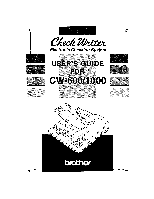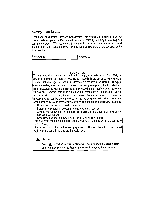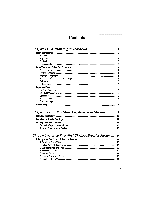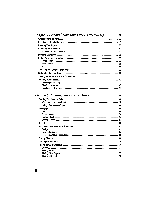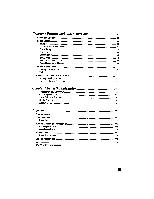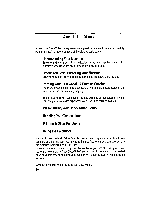Brother International CW-1000 Owners Manual - English - Page 4
Personalizing, CheckWriter, Setup, Handling, Transactions
 |
View all Brother International CW-1000 manuals
Add to My Manuals
Save this manual to your list of manuals |
Page 4 highlights
Chapter 4 Personalizing Your CheckWriter: Setup 27 What Needs to be Done 28 Selecting an Item to Set Up 29 Entering. Your Payees 30 Setting Up Your Account 33 If You Forget Your Password 34 Deciding Categories 35 Setting Your Print Format 36 Print Position 36 Print Contrast 38 Font 38 Adjusting the LCD (display) Contrast 39 Setting the Date and Time 40 Setting the Automatic Power Off Feature 41 Memory Maintenance 42 Checking the Memory 42 Clearing the Memory 43 Resetting the System 44 Chapter 5 Handling Your Transactions 45 Entering Your Starting Balance 46 When you get your bank statement 46 Choosing a Transaction Type 48 Payments 49 Entering Checks 50 One-shot Checks 54 Printing Checks 54 Other Payments 57 Deposits 60 Reconciling with Your Bank Statement 63 Background 63 Reconciling Checks 64 Reconciling Other Transactions 66 Voiding Checks 68 Deleting Old Records 70 Finding a Past Transaction 71 Background 71 Finding a Check 72 Finding Other Payments 77 Finding a Deposit 79 11