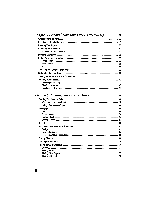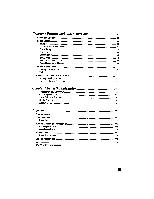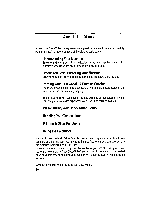Brother International CW-1000 Owners Manual - English - Page 9
Print, Paper, cassette
 |
View all Brother International CW-1000 manuals
Add to My Manuals
Save this manual to your list of manuals |
Page 9 highlights
Understanding Your Machine 0 Power switch Character keys 0 Cursor keys 0 Numeric keypad 0 Function keys Print unit Pressing once turns the power on. Pressing again turns it off. Used to input data. Keys with two indications can be shifted. Used to move from one display to the next/previous one, or to move laterally on a data input field. Used to enter numbers and to perform arithmetic in the Calculator mode. Used to select the main modes of the CheckWriter. The LED above the key lights while the mode is activated. • ••• 4*64 4 0 Print head/ink cartridge Can print about 500,000 characters (light mode) or 160,000 characters (normal mode). The print head is integrated to the ink-jet cartridge. 0 Cartridge lever Used to lock/release the cartridge. 0 Print unit compartment cover Protects the print unit. Open to change the cartridge, clean the head or extract jammed paper. • Platen Clean the platen when it is stained with ink. Paper exit slot Printed paper is ejected from this slot. O Paper cassette a O Paper cassette cover 0 Paper guides Open this cover to set paper. Adjust the guides to match paper size. 3