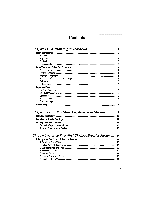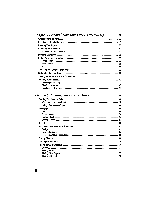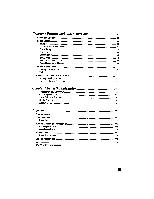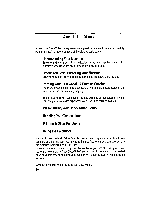Brother International CW-1000 Owners Manual - English - Page 8
Machine, Diagrams
 |
View all Brother International CW-1000 manuals
Add to My Manuals
Save this manual to your list of manuals |
Page 8 highlights
Features Machine Diagrams I 0 Understanding Your Machine LCD display Displays data and messages Keyboard Character and function keys, numeric keypad. Print unit compartment Contains the printing head/ink-jet cartridge. Paper cassette Accepts checks and special report-size paper. Must be removed when feeding mailing labels. AC adapter connector Connect the AC adapter cord here. 0 AC adapter Plug into an AC outlet and connect to the AC adapter connector. • Lithium battery (CR2032) Protects the memory when the power is off. O Lithium battery compartment Insert the memory backup lithium battery here. Keyboard POWFA 0 0 OT 0 CFIECIC CALC 1 sETu PRINT J CI CI 7 8 9 aoaooaoo Y o0 5•J Ell=1EILIDEIDUEIDEE RETURN 4 5 6 x -0 C.) 12 3 CMC:IEDDEMIDEIEl f AllEv SPACE 7 2