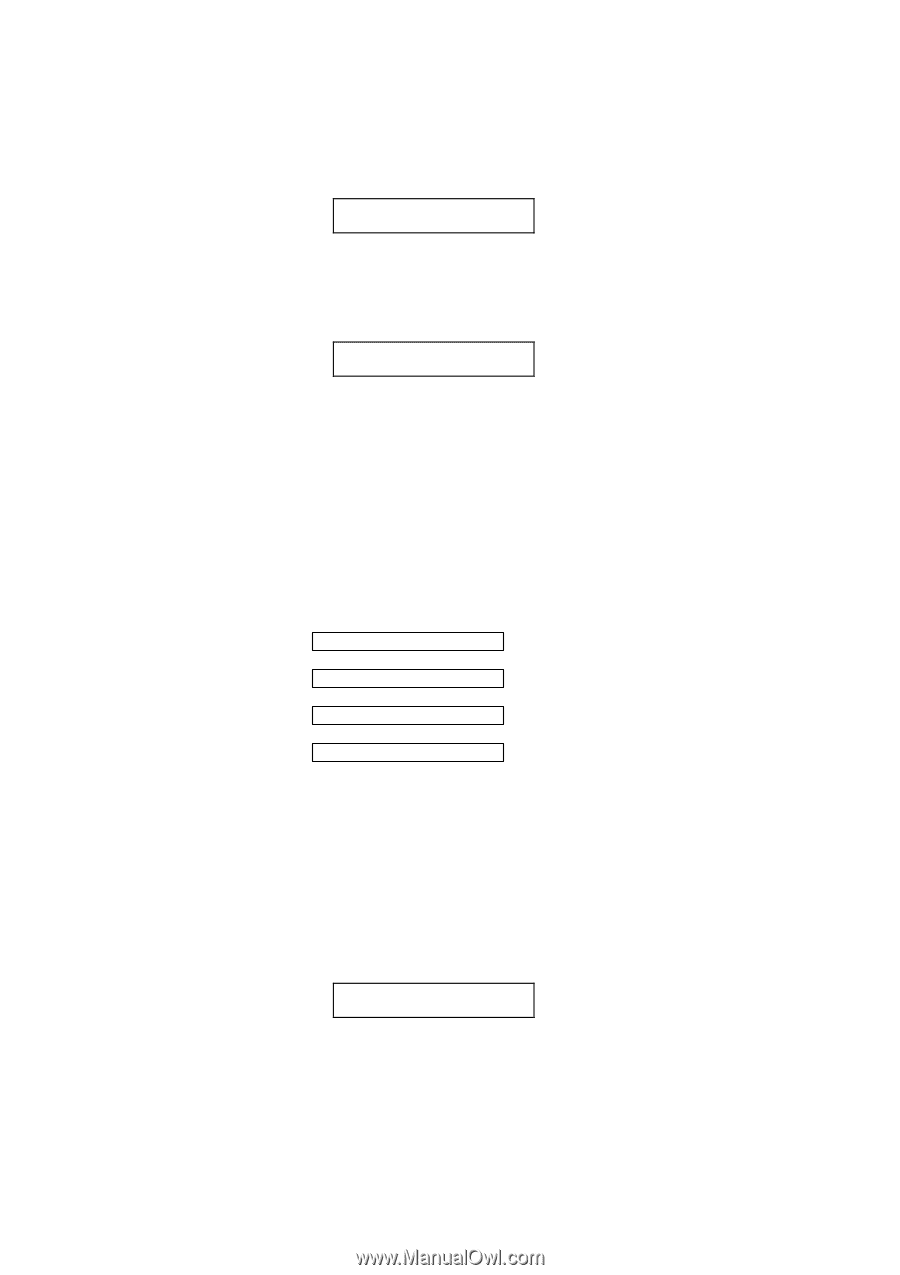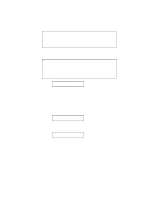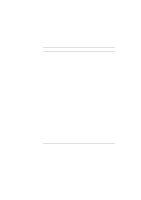Brother International HL-1660 Users Manual - English - Page 121
TABLE PRINT, SELECT FONT, CHARACTER SET, Setting the Font and Character Set in the, EPSON FX-850, or
 |
View all Brother International HL-1660 manuals
Add to My Manuals
Save this manual to your list of manuals |
Page 121 highlights
USER'S GUIDE TABLE PRINT p 12. Press the SET switch to start printing the code table of the selected font, or press the v or w switch to skip this menu. The display shows the exit menu. exit 13. Press the SET switch to exit from the setting mode. The printer returns to the off-line state. Setting the Font and Character Set in the, EPSON FX-850, or IBM Proprinter XL Mode When the EPSON FX-850 or IBM Proprinter XL mode has been selected, the font and character set can be selected. The display shows the following setting menus. SELECT FONT CHARACTER SET TABLE PRINT exit Select the font. Select the character set. Print the code table. Exit To select the font and character set in the EPSON FX-850 or IBM Proprinter XL mode, follow these steps: 1. Press the SEL switch to set the printer off-line. 2. Press the FONT switch. The display shows the font setting menu. You can skip the font setting menu and advance to the character set setting menu with the v or w switch. For this session, go to the next step. SELECT FONT 4-54