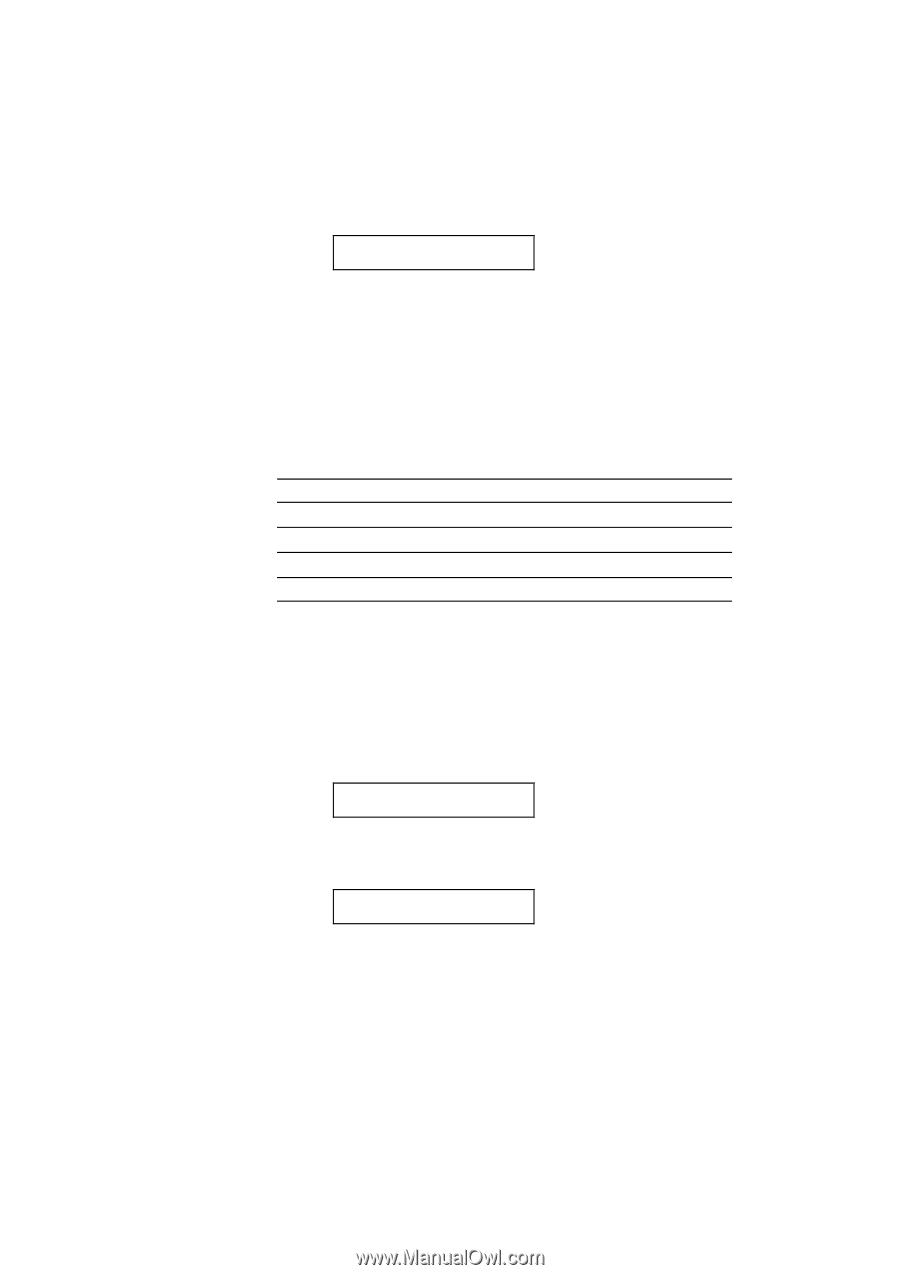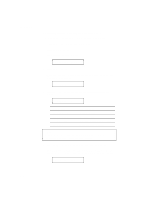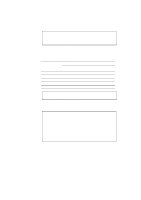Brother International HL-1660 Users Manual - English - Page 84
Exit Mode, I/f=parallel, I/f=rs-232c, I/f=option, I/f=auto, Time Out= 5s
 |
View all Brother International HL-1660 manuals
Add to My Manuals
Save this manual to your list of manuals |
Page 84 highlights
CHAPTER 4 CONTROL PANEL 6. Press the v or w switch until the exit menu appears on the display. exit MODE 7. Press the SET switch. Then the printer automatically returns to the off-line ready state. INTERFACE MODE The automatic interface selection has been factory set. If you want to select a specific interface manually, use the interface mode to set it. Display Message I/F=PARALLEL I/F=RS-232C I/F=OPTION I/F=AUTO Interface Mode Parallel interface Serial interface Optional interface for MIO card Auto interface selection Select the setting menu and enter the sub-setting menu to change the setting as follows: s Automatic Interface Selection When you use the automatic interface selection function, select the function on the display as follows: I/F=AUTO When you select this function with the SET switch, the display shows the next sub-setting menu as follows: TIME OUT= 5s * You need to set the time out for the auto interface selection from 1 to 99 seconds with the v or w switch: factory setting = 5 seconds. This time out is the duration during which the printer will not allow another automatic change to the interface. 4-17