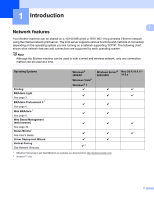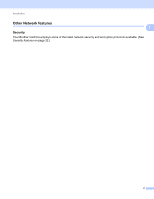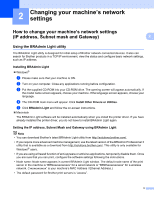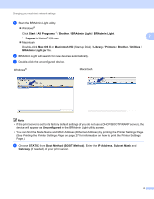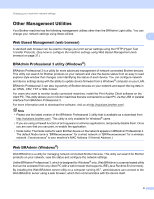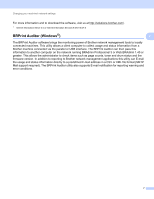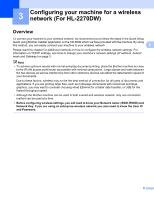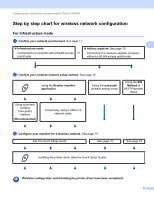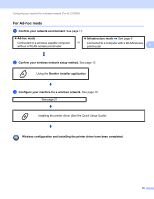Brother International HL-2270DW Network Users Manual - English - Page 9
Click, With the correctly programmed IP address, you will see the Brother print server in the device
 |
UPC - 012502626749
View all Brother International HL-2270DW manuals
Add to My Manuals
Save this manual to your list of manuals |
Page 9 highlights
Changing your machine's network settings Windows® Macintosh 2 e Click OK. f With the correctly programmed IP address, you will see the Brother print server in the device list. 5
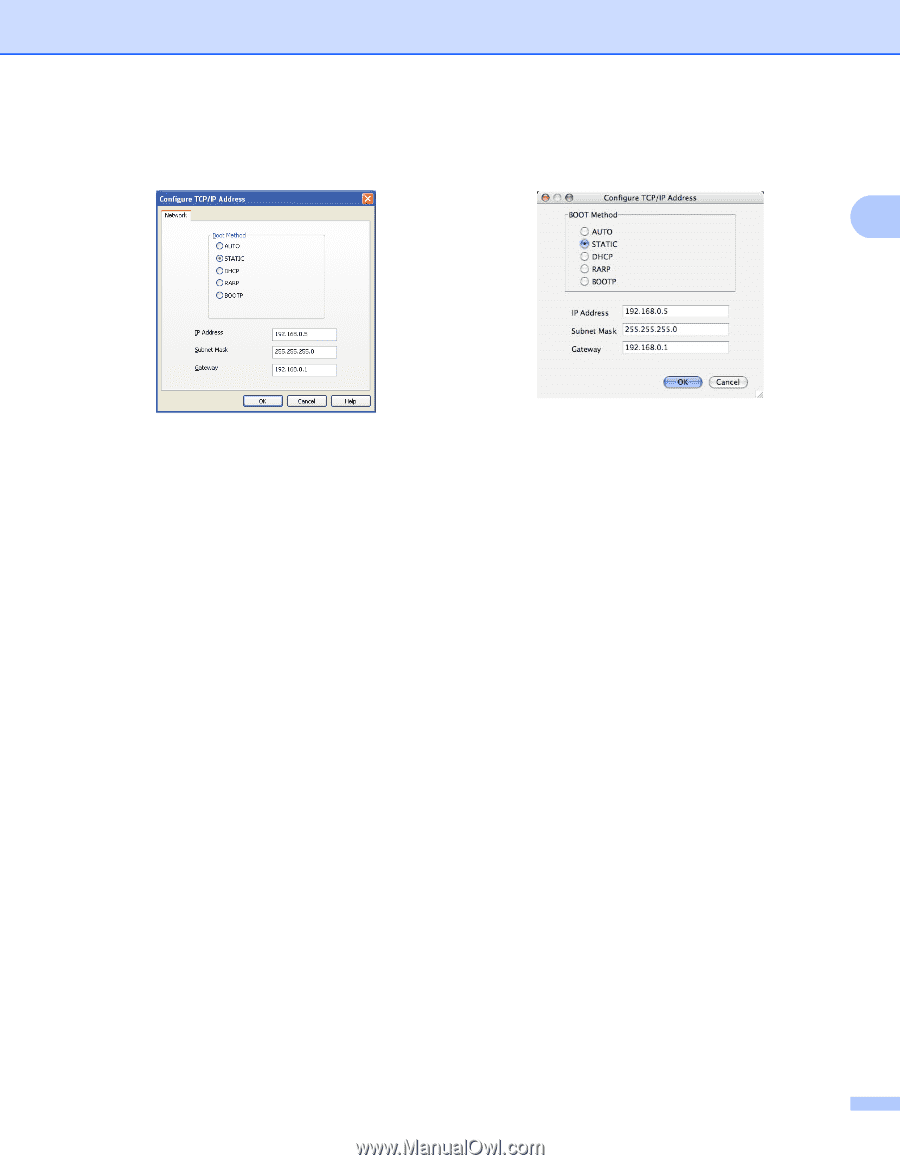
Changing your machine’s network settings
5
2
e
Click
OK
.
f
With the correctly programmed IP address, you will see the Brother print server in the device list.
Windows
®
Macintosh