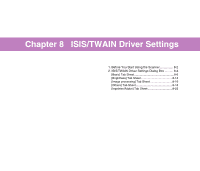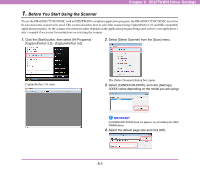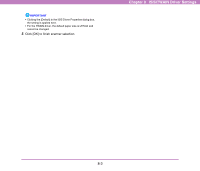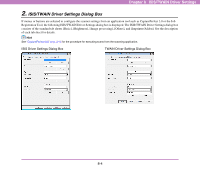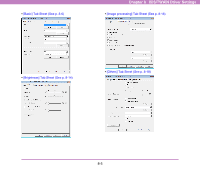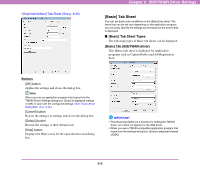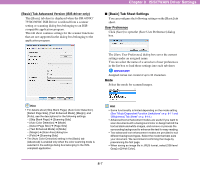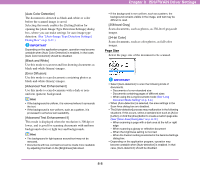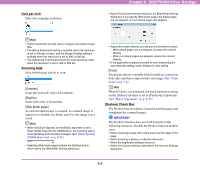Canon 3624B002 User Manual - Page 109
ISIS/TWAIN Driver Settings Dialog Box, Registration Tool
 |
View all Canon 3624B002 manuals
Add to My Manuals
Save this manual to your list of manuals |
Page 109 highlights
Chapter 8 ISIS/TWAIN Driver Settings 2. ISIS/TWAIN Driver Settings Dialog Box If menus or buttons are selected to configure the scanner settings from an application tool such as CapturePerfect 3.0 or the Job Registration Tool, the following ISIS/TWAIN Driver Settings dialog box is displayed. The ISIS/TWAIN Driver Settings dialog box consists of the standard tab sheets [Basic], [Brightness], [Image processing], [Others], and [Imprinter/Addon]. See the description of each tab sheet for details. Hint See "CapturePerfect 3.0" on p. 3-15 for the procedure for executing scans from the scanning application. ISIS Driver Settings Dialog Box TWAIN Driver Settings Dialog Box 8-4

8-4
Chapter 8
ISIS/TWAIN Driver Settings
2.
ISIS/TWAIN Driver Settings Dialog Box
If menus or buttons are selected to configure the scanner settings from an application tool such as CapturePerfect 3.0 or the Job
Registration Tool, the following ISIS/TWAIN Driver Settings dialog box is displayed. The ISIS/TWAIN Driver Settings dialog box
consists of the standard tab sheets [Basic], [Brightness], [Image processing], [Others], and [Imprinter/Addon]. See the description
of each tab sheet for details.
Hint
See
“CapturePerfect 3.0” on p. 3-15
for the procedure for executing scans from the scanning application.
ISIS Driver Settings Dialog Box
TWAIN Driver Settings Dialog Box