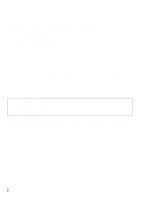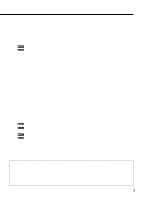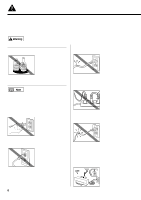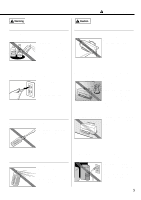3
Contents
Safety Precautions
..................................................................................................................
4
Parts and Functions of the Printer
..........................................................................................
8
Notes on Handling the USB Interface
...................................................................................
10
Printing Your Document
Printing from Windows
.................................................................................................................
12
Printing from a Macintosh
............................................................................................................
16
Loading Paper (A4 size)
.......................................................................................................
20
Using Plain Paper
........................................................................................................
20
About a Variety of Print Media
..............................................................................................
22
Notes on Handling Print Media
...................................................................................
23
Using the BJ Cartridges and Scanner Cartridge
..................................................................
24
About Cartridge Types
.................................................................................................
24
About Cartridge Combinations
....................................................................................
26
Installing the Photo BJ Cartridge
..........................................................................................
28
Replacing the Ink Tanks
........................................................................................................
30
Replacing the BJ Cartridge
...................................................................................................
33
Using the Scanner
................................................................................................................
36
Before Using the Scanner
..........................................................................................................................
37
Installing the IS Scan Software
..................................................................................................................
40
Scanning and Saving the Image
.................................................................................
42
Printing the Image
.......................................................................................................
47
Routine Maintenance
............................................................................................................
48
When to Replace the BJ Cartridge
............................................................................................................
48
Printing a Nozzle Check Pattern
..................................................................................................
49
Printing a Nozzle Check Pattern
..................................................................................................
50
Cleaning the Print Heads
...........................................................................................................................
51
Aligning the Print Heads
..............................................................................................................
55
Aligning the Print Heads
..............................................................................................................
56
Cleaning the Printer
...................................................................................................................................
57
Troubleshooting
.....................................................................................................................
58
Specifications
........................................................................................................................
74
For Windows 95 and Windows NT 4.0 Users
The screen shots in this User's Guide show the screen displays for Windows 98.
•
If you are a Windows 95 user, the screen displays are almost identical and the operation proce-
dures can be used in precisely the same way.
•
If you are a Windows NT 4.0 user, please note that some of the operation procedures are differ-
ent.
For more details, please refer to the "NT_Guide320.doc" document file provided with the
printer driver for Windows NT 4.0.