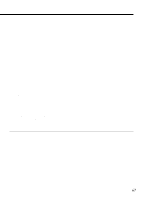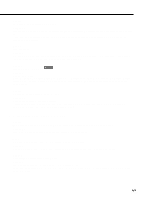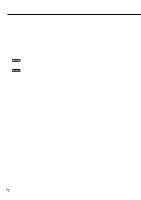Canon BJC 6100 User Guide - Page 72
Printed s curled, warped or wrinkled
 |
View all Canon BJC 6100 manuals
Add to My Manuals
Save this manual to your list of manuals |
Page 72 highlights
q Printed pages curled, warped or wrinkled Cause: You are printing on very thin paper and excess ink is being absorbed by the paper. Solution: Print on special print media made by applying a coating to the print side, such as High Resolution Paper or Glossy Photo Paper. Cause: The print density is set to high. Solution: Reduce the print intensity in the printer driver. To change this setting, open the Printer Properties dialog box, click the Advanced button in the Main tab and then click the Colour tab. Move the Intensity slider to the left to lower the print intensity. To change this setting, open the Printer Properties dialog box, click the Manual icon and then click on the Details button. Select the Colour panel and move the Intensity slider to the left to lower the print intensity. 72