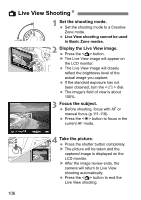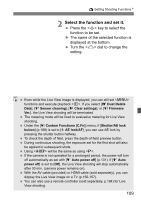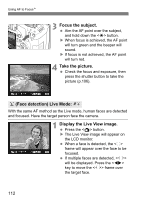Canon EOS Rebel T1i EOS REBEL T1i/EOS 500D Instruction Manual - Page 108
Setting Shooting Functions
 |
View all Canon EOS Rebel T1i manuals
Add to My Manuals
Save this manual to your list of manuals |
Page 108 highlights
A Setting Shooting FunctionsN Function settings particular to Live View shooting are explained here. Functions Set with a Menu Under the [6] tab, the [Live View function settings] menu options, [Grid display], [Metering timer], and [AF mode] are as described below. Grid display With [Grid 1l] or [Grid 2m], you can display grid lines. Metering timer You can change the display time of the exposure setting. AF mode You can select [Live mode] (p.111), [u Live mode] (p.112), or [Quick mode] (p.116). Settable Functions when the Camera is ready to shoot While the Live View image is displayed on the LCD monitor, press so that the AF mode, Picture Style, white balance, drive mode, and image-recording quality can be set. 1 Press . X The current settable function will be highlighted in blue. When is selected, the AF points will also be displayed. 108