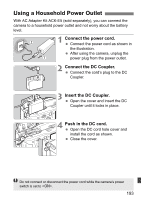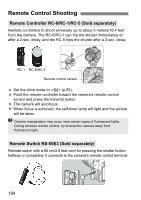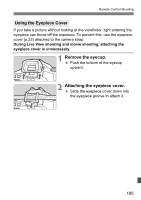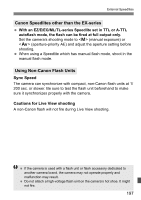Canon EOS Rebel T1i EOS REBEL T1i/EOS 500D Instruction Manual - Page 192
When Autofocus Fails
 |
View all Canon EOS Rebel T1i manuals
Add to My Manuals
Save this manual to your list of manuals |
Page 192 highlights
When Autofocus Fails Autofocus can fail to achieve focus (the focus confirmation light blinks) with certain subjects such as the following: Subjects difficult to focus Low-contrast subjects (Example: Blue sky, solid-color walls, etc.) Subjects in low light Extremely backlit or reflective subjects (Example: Car with a reflective body, etc.) Near and far subjects covered by an AF point (Example: Animal in a cage, etc.) Repetitive patterns (Example: Skyscraper windows, computer keyboards, etc.) In such cases, do one of the following: (1) With One-Shot AF, focus an object at the same distance as the subject and lock the focus before recomposing (p.46). (2) Set the lens focus mode switch to and focus manually. If an Extender (sold separately) is attached and the maximum aperture of the lens is f/5.6 or smaller (larger f/number), AF will not be possible (except Live mode/u Live mode AF). For details, see the Extender's instruction manual. For the situations where AF can fail to achieve focus with Live mode/u Live mode AF, see page 115. 192