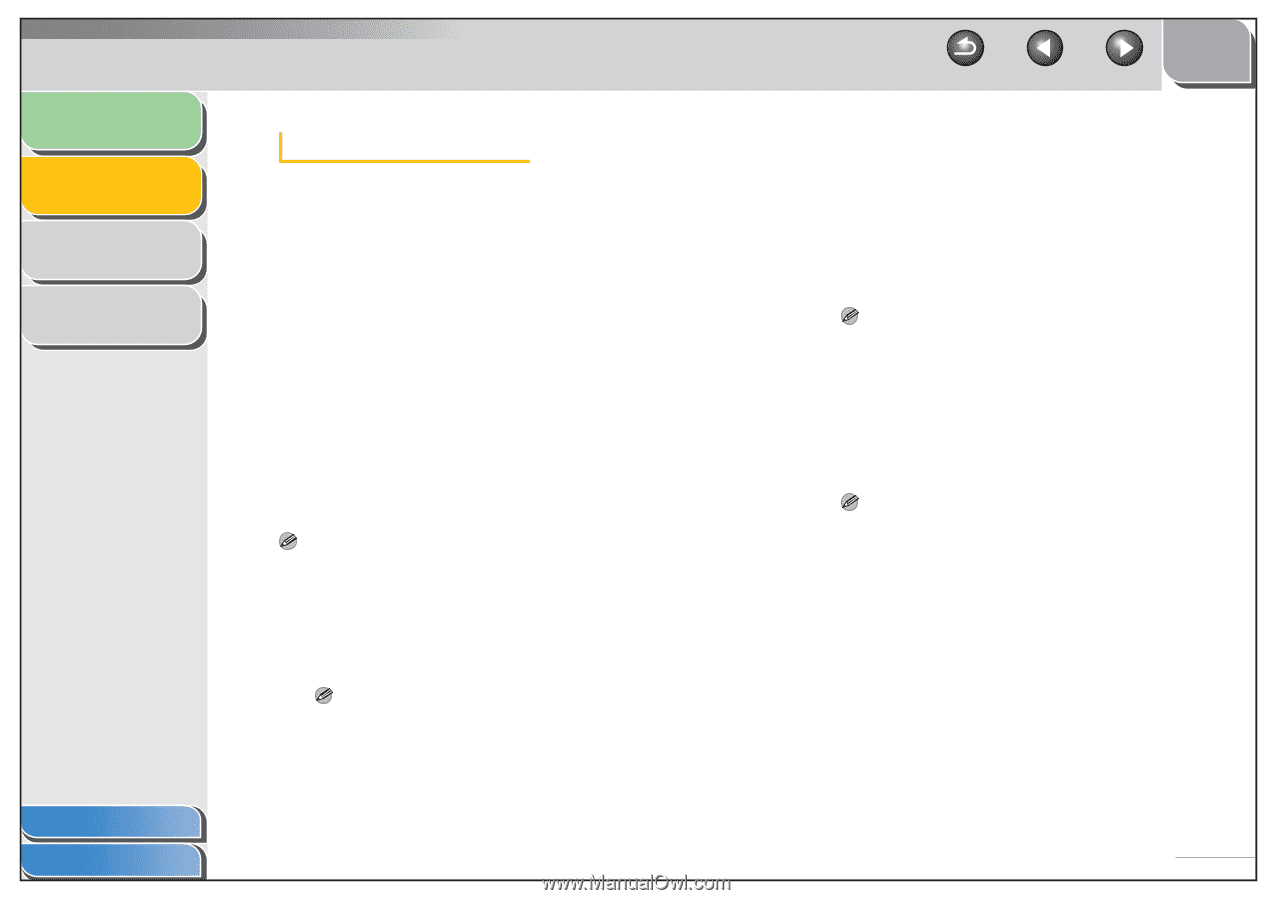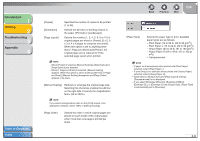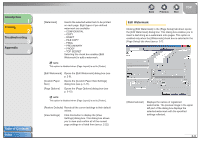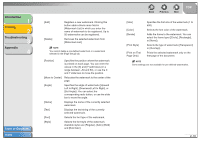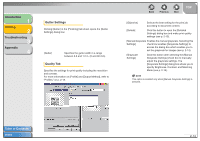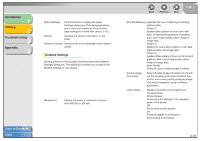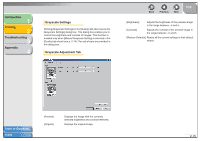Canon FAXPHONE L120 FAXPHONE L120 Software Guide - Page 26
Introduction, Printing, Troubleshooting, Appendix, Custom Paper Size Settings
 |
View all Canon FAXPHONE L120 manuals
Add to My Manuals
Save this manual to your list of manuals |
Page 26 highlights
Introduction 1 Printing 2 Troubleshooting 3 Appendix 4 Custom Paper Size Settings Clicking [Custom Paper Size] in the [Page Setup] tab sheet opens the [Custom Paper Size Settings] dialog box. This dialog box enables you to define custom paper sizes for quick selection and register new custom paper sizes to the [Paper List] box. You can specify the name, width, and height of each size. Up to 50 custom paper sizes can be defined. Table of Contents Index NOTE This setting is not available when the [Canon L120 Properties] dialog box is opened from a Windows application. [Paper List] Displays the paper sizes actually available. Selects a paper size from which you can create a custom paper size. NOTE You can share the custom paper sizes with all printers connected to your computer. Up to 50 sizes can be defined for [Custom Paper Size]. Back Previous Next TOP [Name of Custom Specifies the name of custom paper. Paper Size] [Unit] [Paper Size] Selects the unit of measurement of paper size ([Millimeter] or [Inch]). Specifies the width and height of the custom paper. NOTE Be sure that [Width] does not exceed [Height] when specifying the values. [Register] [Delete] Registers the custom paper and adds its name to [Paper List]. Removes the selected custom paper from [Paper List]. NOTE You cannot delete a pre-defined paper size or a paper size selected in the [Page Setup] tab. 2-11