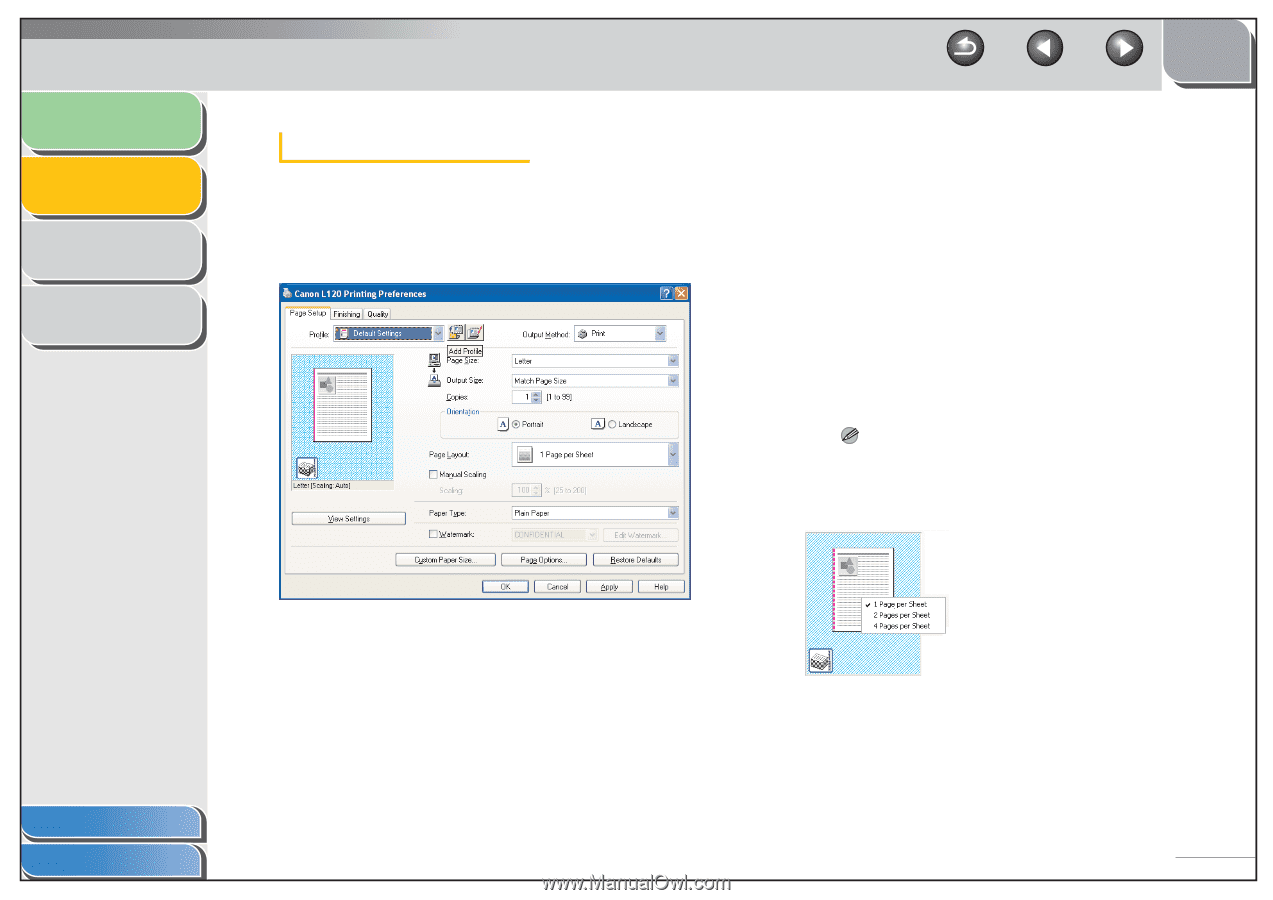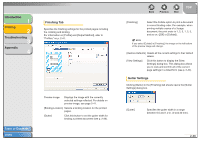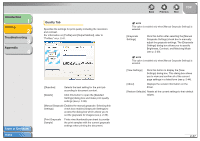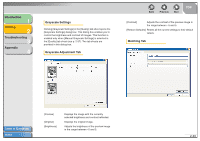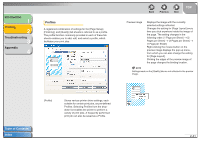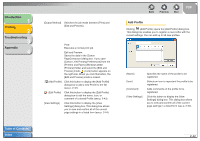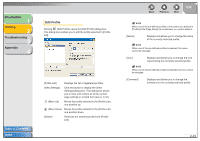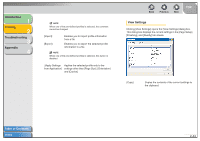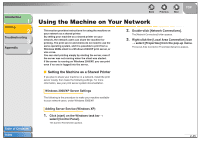Canon FAXPHONE L120 FAXPHONE L120 Software Guide - Page 56
s per Sheet]
 |
View all Canon FAXPHONE L120 manuals
Add to My Manuals
Save this manual to your list of manuals |
Page 56 highlights
Introduction 1 Printing 2 Troubleshooting 3 Appendix 4 Profiles A registered combination of settings for the [Page Setup], [Finishing], and [Quality] tab sheets is referred to as a profile. The profile function commonly provided in each of these tab sheets enables you to add, edit, and select a profile, which facilitates your print jobs. Back Previous Next TOP Preview image Displays the image with the currently selected settings reflected. Changes the setting for [Page Layout] every time you click anywhere inside the image of the page. The setting changes in the following order; [1 Page per Sheet] → [2 Pages per Sheet] → [4 Pages per Sheet] → [1 Page per Sheet]. Right-clicking the mouse button on the preview image displays the pop-up menu, from which you can also change the setting for [Page Layout]. Clicking the edges of the preview image of the page changes the binding location. NOTE Settings made on the [Quality] tab are not reflected in the preview image. Table of Contents Index [Profile] Stores various printer driver settings, each suitable for certain print jobs, as pre-defined Profiles. Selecting Profiles from the dropdown list enables the printer to perform a variety of print jobs. A frequently performed print job can also be saved as a Profile. 2-41