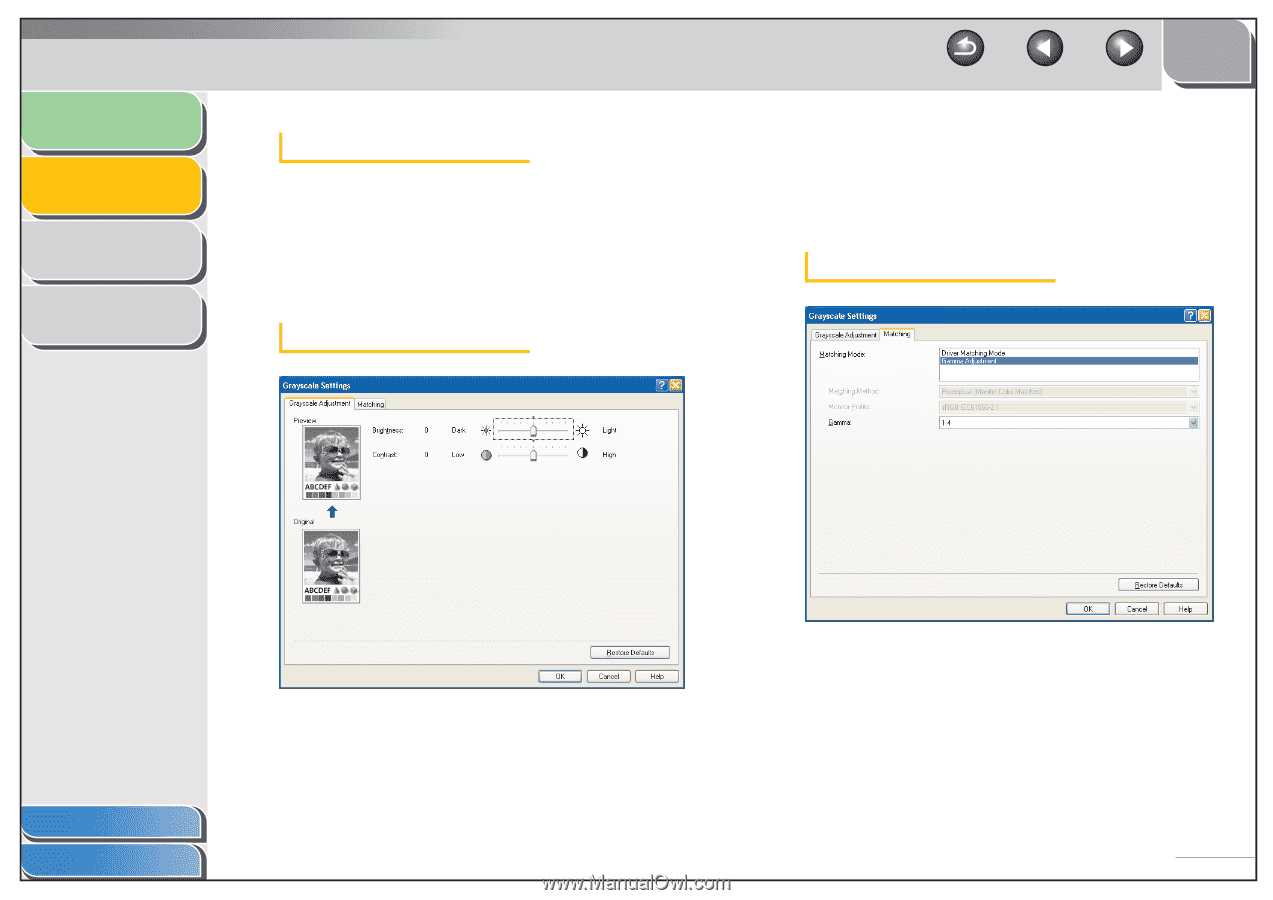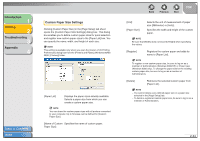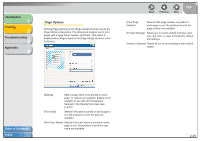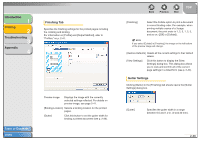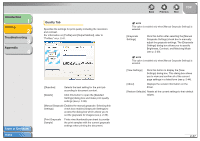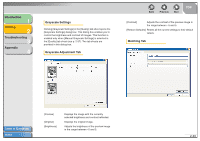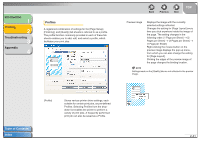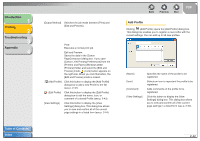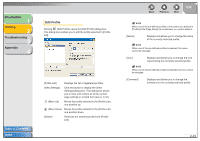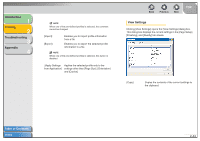Canon FAXPHONE L120 FAXPHONE L120 Software Guide - Page 54
Introduction, Printing, Troubleshooting, Appendix, Grayscale Settings, Grayscale Adjustment Tab,
 |
View all Canon FAXPHONE L120 manuals
Add to My Manuals
Save this manual to your list of manuals |
Page 54 highlights
Introduction 1 Printing 2 Troubleshooting 3 Appendix 4 Grayscale Settings Clicking [Grayscale Settings] in the [Quality] tab sheet opens the [Grayscale Settings] dialog box. This dialog box enables you to control the brightness and contrast of images. This function is enabled only when [Manual Grayscale Settings] is selected in the [Quality] tab sheet (see p. 2-37). Two tab sheets are provided in this dialog box. Grayscale Adjustment Tab Back Previous Next TOP [Contrast] Adjusts the contrast of the preview image in the range between -5 and 5. [Restore Defaults] Resets all the current settings to their default values. Matching Tab Table of Contents Index [Preview] [Original] [Brightness] Displays the image with the currently selected brightness and contrast reflected. Displays the original image. Adjusts the brightness of the preview image in the range between -5 and 5. 2-39