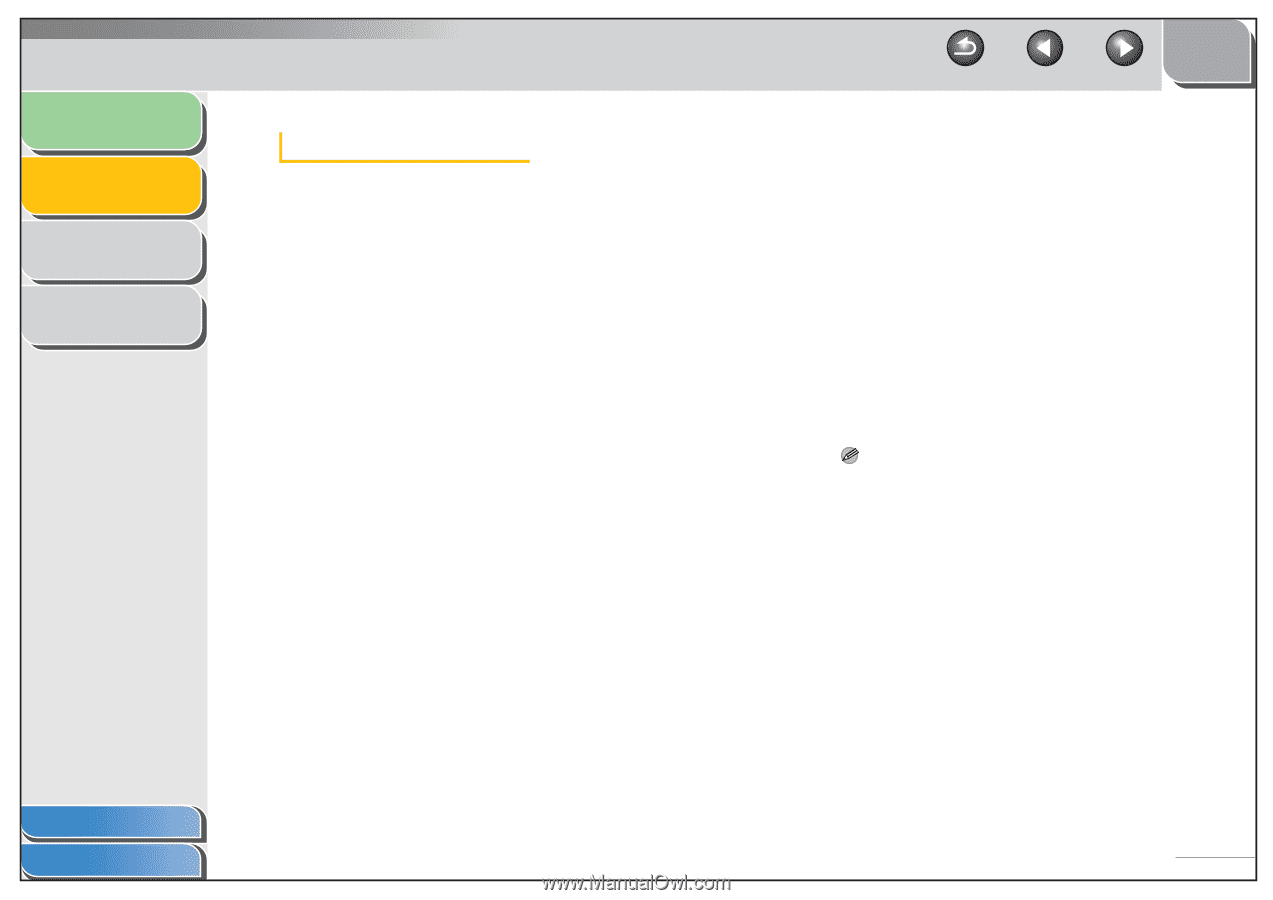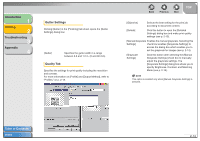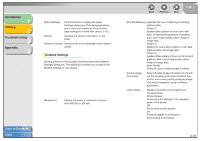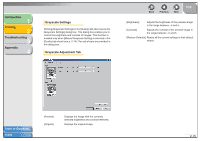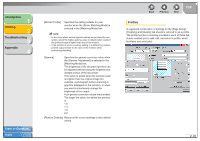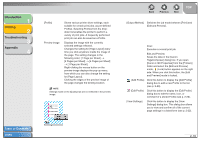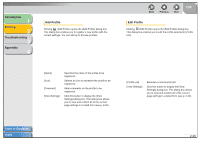Canon FAXPHONE L120 FAXPHONE L120 Software Guide - Page 32
Introduction, Printing, Troubleshooting, Appendix, Matching Tab, Perceptual [Monitor Color Matched]
 |
View all Canon FAXPHONE L120 manuals
Add to My Manuals
Save this manual to your list of manuals |
Page 32 highlights
Introduction 1 Printing 2 Troubleshooting 3 Appendix 4 Matching Tab Table of Contents Index [Matching Mode] You can specify the procedure for Color correction. Driver Matching Mode: Processes color in the printer driver. The settings specified in [Matching Method] and [Monitor Profile] will be enabled. Gamma Adjustment: Performs gamma adjustment with the gamma correction value specified in the [Gamma] box. Back Previous Next TOP [Matching Method] Specifies the matching method by assigning highest priority when the [Driver Matching Mode] is selected in the [Matching Mode] box. Perceptual [Monitor Color Matched]: Gives priority to matching the hue of the color on the monitor with the color of the printed output. Colorimetric: Gives priority to reducing the color difference between the original document on the screen (a logo, for example) and the printed output. Saturation: Gives priority to vividness in matching. NOTE This option can be selected only when [Driver Matching Mode] is selected for [Matching Mode]. 2-17