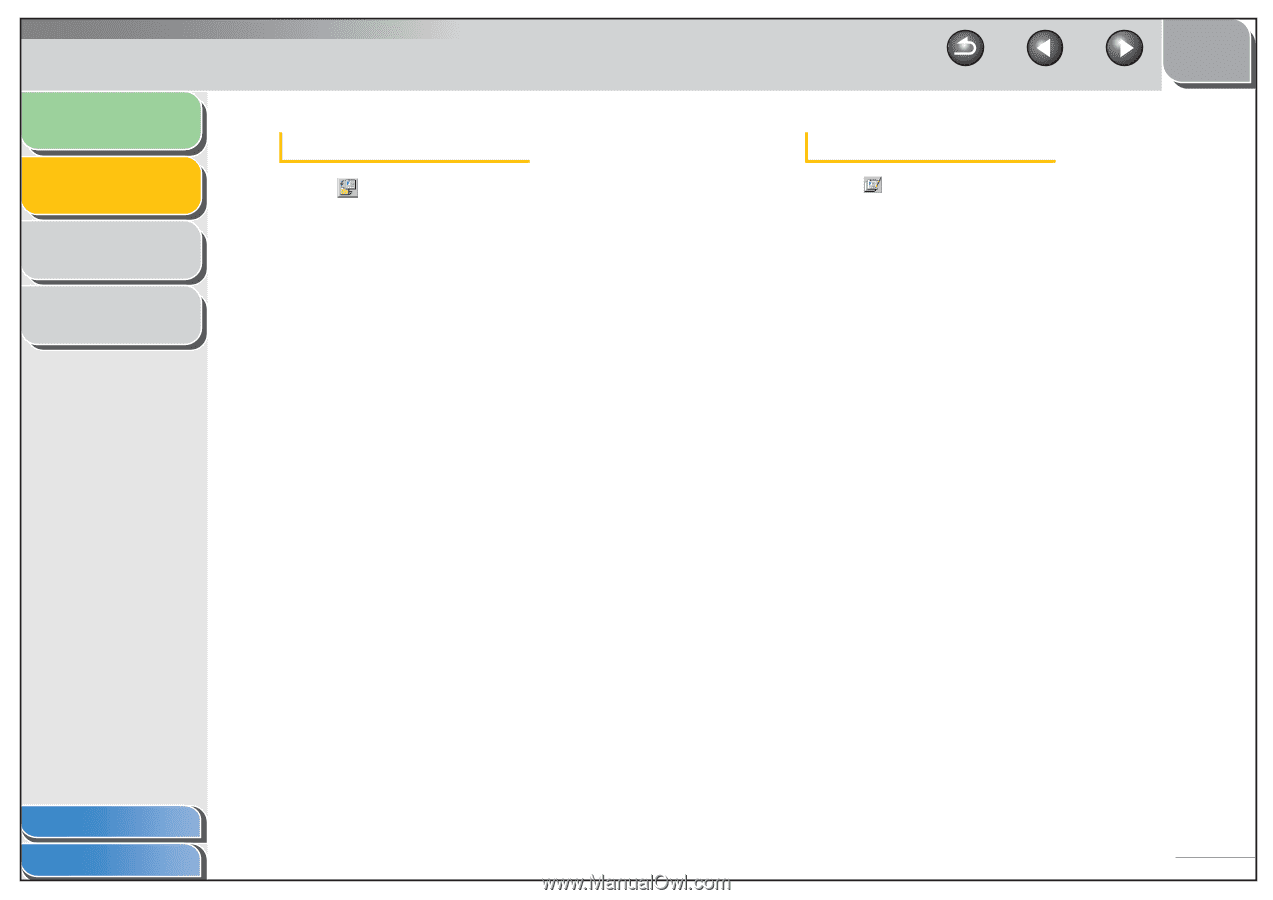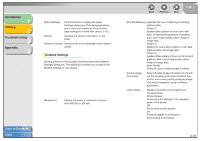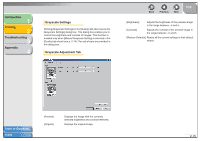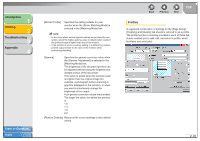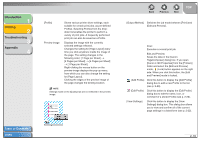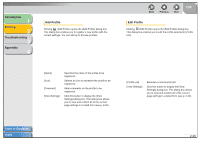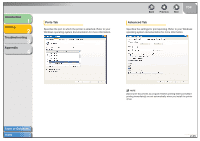Canon FAXPHONE L120 FAXPHONE L120 Software Guide - Page 35
Introduction, Printing, Troubleshooting, Appendix, Add Profile, Profile List]
 |
View all Canon FAXPHONE L120 manuals
Add to My Manuals
Save this manual to your list of manuals |
Page 35 highlights
Introduction 1 Printing 2 Troubleshooting 3 Appendix 4 Add Profile Clicking (Add Profile) opens the [Add Profile] dialog box. This dialog box enables you to register a new profile with the current settings. You can add up to 50 new profiles. Back Previous Next TOP Edit Profile Clicking (Edit Profile) opens the [Edit Profile] dialog box. This dialog box enables you to edit the profile selected in [Profile List]. [Name] [Icon] [Comment] [View Settings] Specifies the name of the profile to be registered. Selects an icon to represent the profile to be registered. Adds comments on the profile to be registered. Click this button to display the [View Settings] dialog box. This dialog box allows you to view and confirm all of the current page settings in a listed form (see p. 2-22). [Profile List] [View Settings] Executes a normal print job. Click this button to display the [View Settings] dialog box. This dialog box allows you to view and confirm all of the current page settings in a listed form (see p. 2-22). Table of Contents Index 2-20