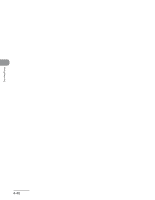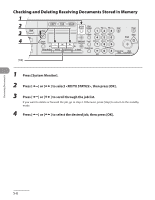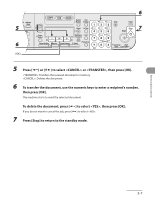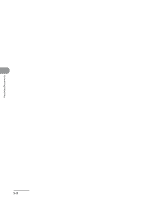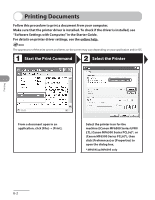Canon MF6590 imageCLASS MF6500 Series Basic Operation Guide - Page 146
Checking and Deleting RX Jobs, Checking Reception Results
 |
UPC - 013803082043
View all Canon MF6590 manuals
Add to My Manuals
Save this manual to your list of manuals |
Page 146 highlights
Receiving Documents Checking and Deleting RX Jobs System monitor enables you to view the reception result and monitor the status of the received jobs currently being processed. Checking Reception Results 1 Press [System Monitor]. 2 Press [ ] or [ ] to select , then press [OK]. If you set to in , reception result does not appear in the LCD. 3 Press [ ] or [ ] to view the required reception result. 4 Press [Stop] to return to the standby mode. 5-5

5-5
Receiving Documents
Checking and Deleting RX Jobs
System monitor enables you to view the reception result and monitor the status of the
received jobs currently being processed.
Checking Reception Results
1
Press [System Monitor].
2
Press [
] or [
] to select <TX/RX LOG>, then press [OK].
If you set <CHECKING THE LOG> to <OFF> in <SYSTEM SETTINGS>, reception result does not appear in
the LCD.
3
Press [
] or [
] to view the required reception result.
4
Press [Stop] to return to the standby mode.