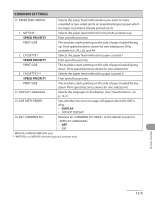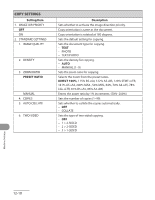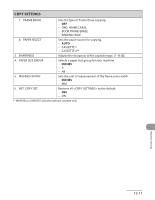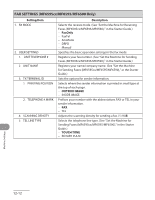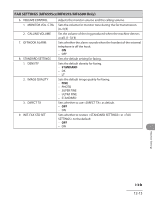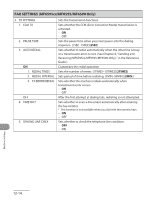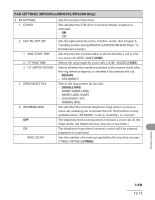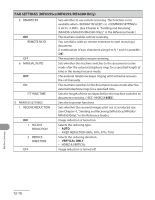Canon MF6590 imageCLASS MF6500 Series Basic Operation Guide - Page 239
TIMES, 2MIN., Receiving MF6595cx/MF6595/MF6590 Only, in the Reference
 |
UPC - 013803082043
View all Canon MF6590 manuals
Add to My Manuals
Save this manual to your list of manuals |
Page 239 highlights
FAX SETTINGS (MF6595cx/MF6595/MF6590 Only) 3. TX SETTINGS 1. ECM TX 2. PAUSE TIME 3. AUTO REDIAL ON 1. REDIAL TIMES 2. REDIAL INTERVAL 3. TX ERROR REDIAL OFF 4. TIME OUT 5. DIALING LINE CHCK Sets the transmission functions. Sets whether the ECM (Error Correction Mode) transmission is activated. - ON - OFF Sets the pause time when you insert pause into the dialing sequence. (1SEC-15SEC)(2SEC) Sets whether to redial automatically when the other line is busy or a transmission error occurs. (See Chapter 4, "Sending and Receiving (MF6595cx/MF6595/MF6590 Only)," in the Reference Guide.) Customizes the redial operation. Sets the number of retries. (1TIMES-10TIMES)(2TIMES) Sets period of time before redialing. (2MIN.-99MIN.)(2MIN.) Sets whether the machine redials automatically when transmission error occurs. - ON - OFF After the first attempt at dialing fails, redialing is not attempted. Sets whether to scan a document automatically after entering the fax number. * This function is not available when you dial with the numeric keys. - ON - OFF Sets whether to check the telephone line condition. - OFF - ON Machine Settings 12-14