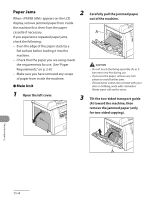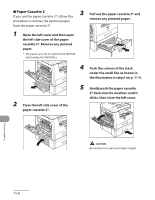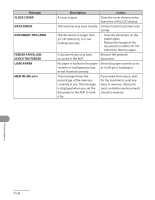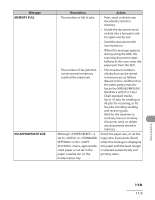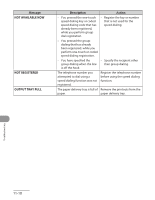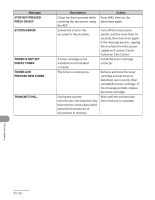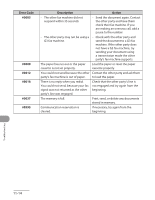Canon MF6590 imageCLASS MF6500 Series Basic Operation Guide - Page 212
Message, Description, Action, MEMORY FULL, NO APPROPRIATE SIZE, MF6595cx with ITU-T No.1
 |
UPC - 013803082043
View all Canon MF6590 manuals
Add to My Manuals
Save this manual to your list of manuals |
Page 212 highlights
Message MEMORY FULL NO APPROPRIATE SIZE Description - The machine is full of jobs. - The number of fax jobs that can be stored in memory reached the maximum. Although is set to in in the menu, appropriatesized paper is not set in the paper cassette nor on the multipurpose tray. Action - Print, send, or delete any documents stored in memory. - Divide the document stack or data into a few parts and try again one by one. - Send the document with low resolution. - When this message appears during using the ADF, the scanning document stops halfway In this case, clear the paper jam from the ADF. - The maximum numbers of jobs that can be stored in memory are as follows (Based on the condition that the other party sends the fax by the MF6590/MF6595/ MF6595cx with ITU-T No.1 Chart standard mode); Up to 70 jobs for sending or 90 jobs for receiving, or 95 fax jobs including sending and receiving jobs. Wait for the machine to send any faxes in memory. Also print, send, or delete any documents stored in memory. Select the paper size, or set the copy ratio. If you press [Start] while this message is displayed, the paper with the least margin is selected automatically and printing starts. Troubleshooting 11-9