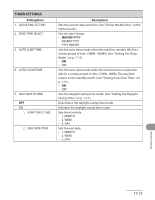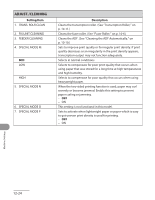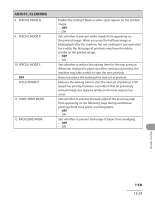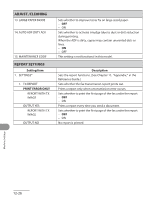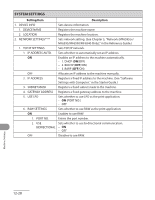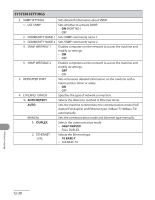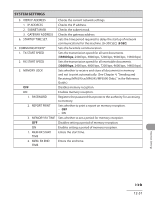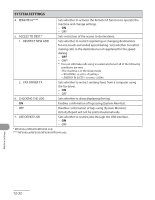Canon MF6590 imageCLASS MF6500 Series Basic Operation Guide - Page 253
System Settings
 |
UPC - 013803082043
View all Canon MF6590 manuals
Add to My Manuals
Save this manual to your list of manuals |
Page 253 highlights
SYSTEM SETTINGS Setting Item Description 1. DEVICE INFO Sets device information. 1. DEVICE NAME Registers the machine name. 2. LOCATION Registers the machine location. 2. NETWORK SETTINGS**** Sets network setting. (See Chapter 3, "Network (MF6595cx/ MF6595/MF6590/MF6540 Only)," in the Reference Guide.) 1. TCP/IP SETTINGS Sets TCP/IP network. 1. IP ADDRESS AUTO. Sets whether to automatically set an IP address. ON Enables an IP address to the machine automatically. - 1. DHCP (ON/OFF) - 2. BOOTP (OFF/ON) - 3. RARP (OFF/ON) OFF Allocate an IP address to the machine manually. 2. IP ADDRESS Registers a fixed IP address to the machine. (See "Software Settings with Computer," in the Starter Guide.) 3. SUBNET MASK Registers a fixed subnet mask to the machine. 4. GATEWAY ADDRESS Registers a fixed gateway address to the machine. 5. USE LPD Sets whether to use LPD as the print application. - ON (PORT NO.) - OFF 6. RAW SETTINGS Sets whether to use RAW as the print application. ON Enables to use RAW. 1. PORT NO. Enters the port number. 2. USE Sets whether to use bi-directional communication. BIDIRECTIONAL - ON - OFF OFF Disables to use RAW. Machine Settings 12-28