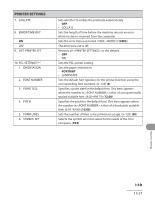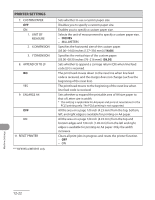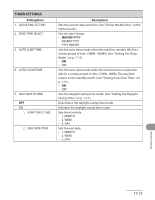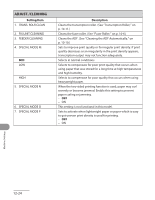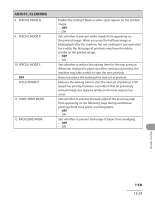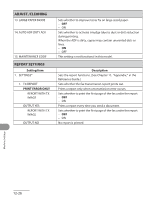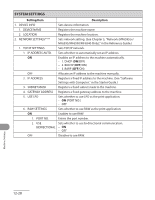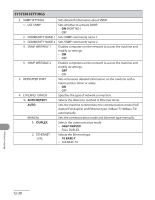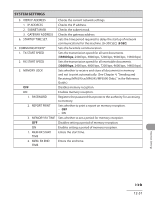Canon MF6590 imageCLASS MF6500 Series Basic Operation Guide - Page 251
REPORT SETTINGS, Setting Item, Description, PRINT ERROR ONLY
 |
UPC - 013803082043
View all Canon MF6590 manuals
Add to My Manuals
Save this manual to your list of manuals |
Page 251 highlights
ADJUST./CLEANING 13. LARGE PAPER MODE 14. AUTO ADF DRTY ADJ 15. MAINTENANCE CODE REPORT SETTINGS Setting Item 1. SETTINGS* 1. TX REPORT PRINT ERROR ONLY REPORT WITH TX IMAGE OUTPUT YES REPORT WITH TX IMAGE OUTPUT NO Sets whether to improve toner fix on large-sized paper. - OFF - ON Sets whether to activate smudge (due to dust or dirt) reduction during printing. When the ADF is dirty, copies may contain unwanted dots or lines. - ON - OFF This setting is not functional in this model. Description Sets the report functions. (See Chapter 11, "Appendix," in the Reference Guide.) Sets whether the fax transmission report prints out. Prints a report only when a transmission error occurs. Sets whether to print the first page of the fax under the report. - OFF - ON Prints a report every time you send a document. Sets whether to print the first page of the fax under the report. - OFF - ON No report is printed. Machine Settings 12-26