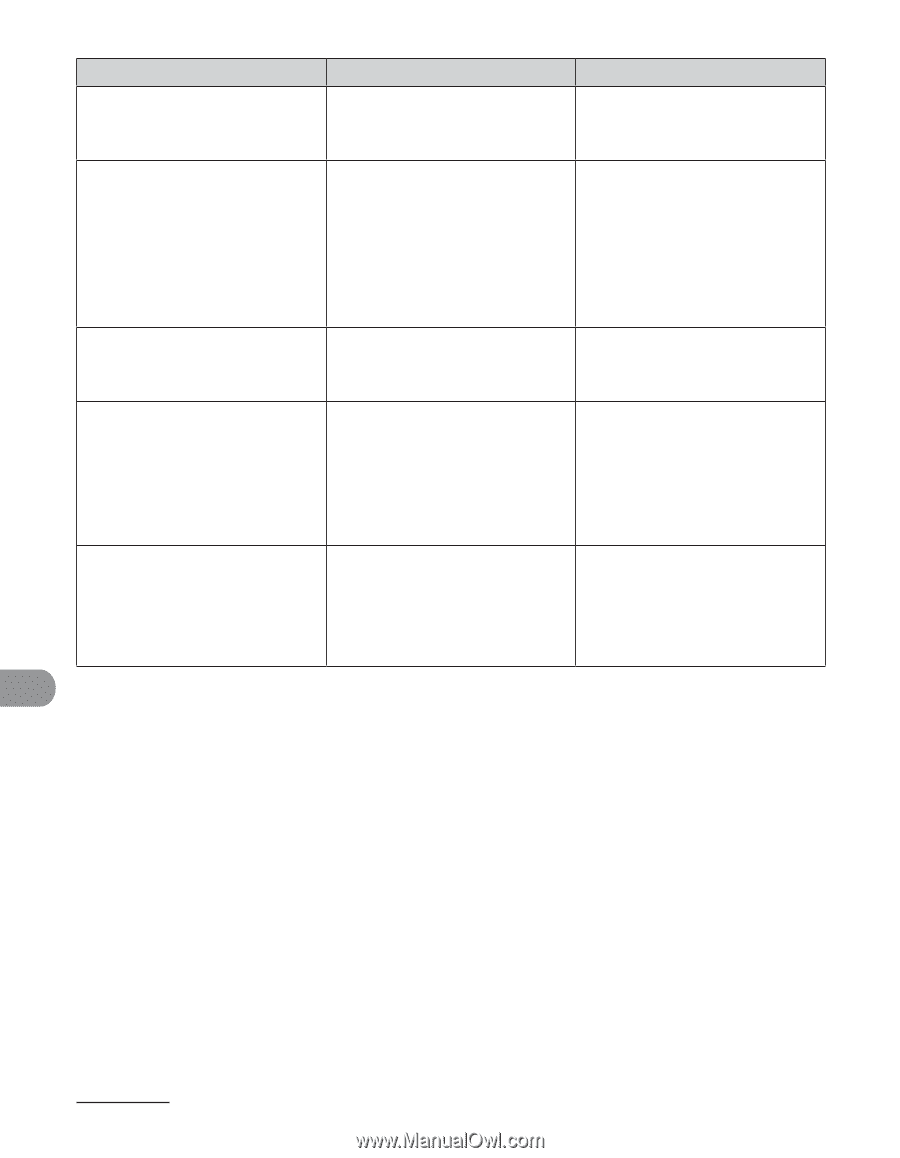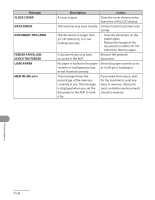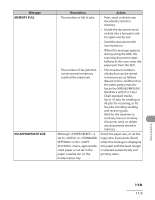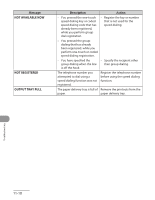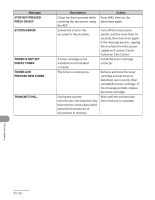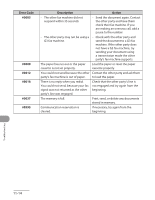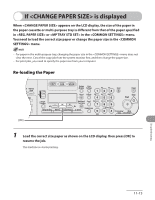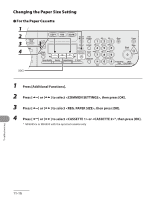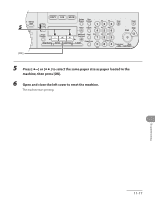Canon MF6590 imageCLASS MF6500 Series Basic Operation Guide - Page 215
Message, Description, Action, STOP KEY PRESSED, PRESS OK KEY, SYSTEM ERROR, TONER IS NOT SET
 |
UPC - 013803082043
View all Canon MF6590 manuals
Add to My Manuals
Save this manual to your list of manuals |
Page 215 highlights
Message STOP KEY PRESSED PRESS OK KEY SYSTEM ERROR TONER IS NOT SET INSERT TONER TONER LOW PREPARE NEW TONER TRANSMITTING... Description [Stop] has been pressed while scanning the document using the ADF. Some kind of error has occurred in the machine. A toner cartridge is not installed or not installed correctly. The toner is running low. During the current transmission, the machine may have tried to send a document identified from the list of documents in memory. Action Press [OK], then set the document again. Turn off the main power switch, wait for more than 10 seconds, then turn it on again. If the message persists, unplug the machine from the power supply and contact Canon Customer Care Center. Install the toner cartridge correctly. Remove and rock the toner cartridge several times to distribute toner evenly, then reinstall the toner cartridge. If the message persists, replace the toner cartridge. Wait until the transmission from memory is complete. Troubleshooting 11-12