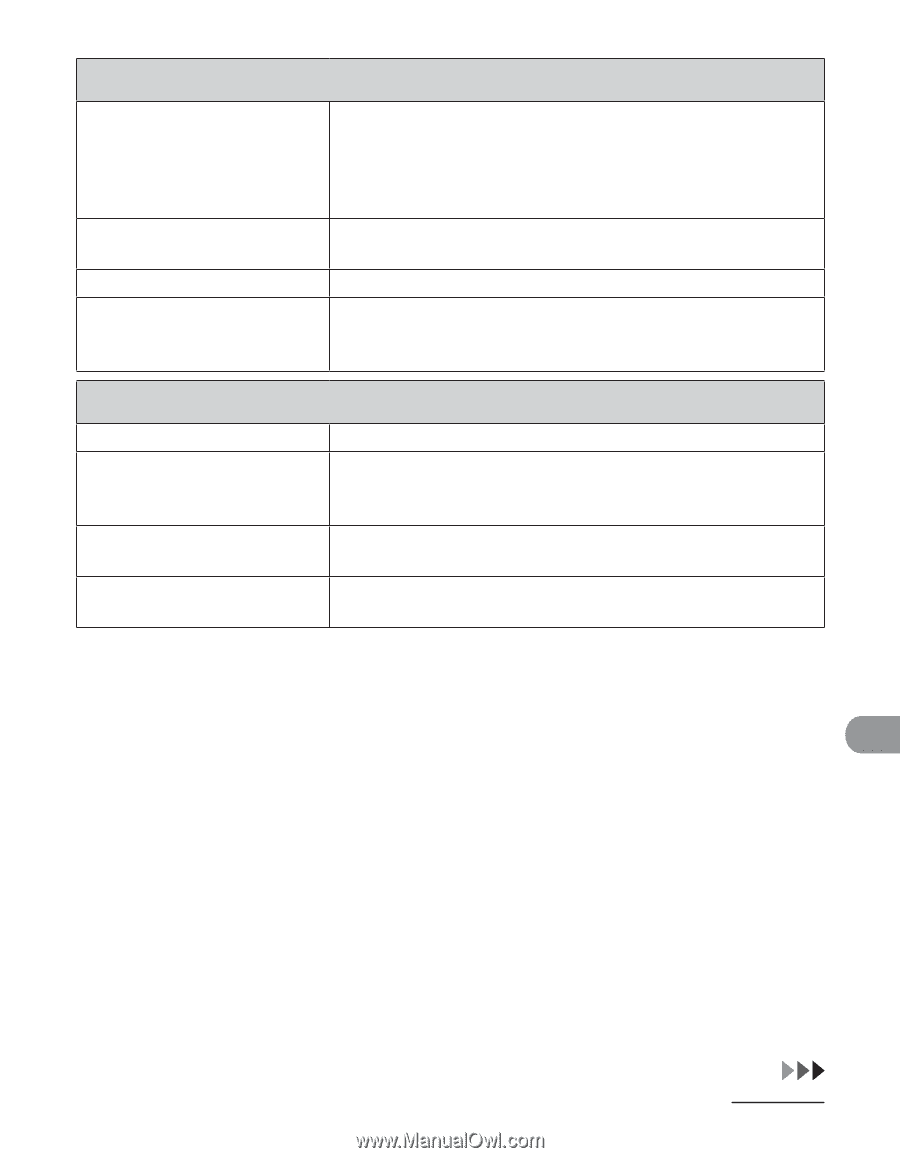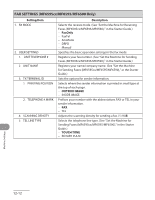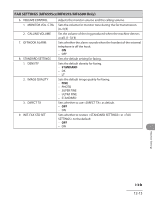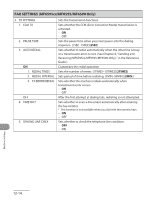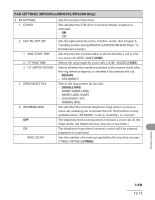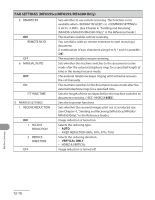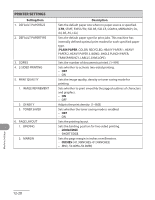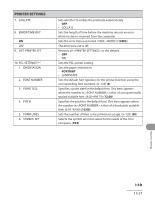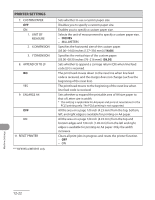Canon MF6590 imageCLASS MF6500 Series Basic Operation Guide - Page 242
ADDRESS BOOK SET. (MF6595cx/MF6595/MF6590 Only), RX TO MEMORY, Setting Item, Description
 |
UPC - 013803082043
View all Canon MF6590 manuals
Add to My Manuals
Save this manual to your list of manuals |
Page 242 highlights
FAX SETTINGS (MF6595cx/MF6595/MF6590 Only) 2. TWO-SIDED PRINT 3. CONT. PRINTING RX TO MEMORY KEEP PRINTING Sets the type of two-sided printing for faxing. (See Chapter 4, "Sending and Receiving (MF6595cx/MF6595/MF6590 Only)," in the Reference Guide.) - OFF - ON Selects how the machine responds when the message appears. The machine stores all documents in memory. The machine does not store documents in memory if the toner runs out. Reset to after replacing the toner cartridge. ADDRESS BOOK SET. (MF6595cx/MF6595/MF6590 Only) Setting Item 1. 1-TOUCH SPD DIAL 1. TEL NUMBER ENTRY 2. NAME Description Registers the information on one-touch speed dialing. Up to 23 destinations can be registered. (See "Storing/Editing One-Touch Speed Dialing Keys/Coded Speed Dialing Codes," on p. 4-7.) Registers the recipient's fax number (max. 120 digits, including spaces). Registers the recipient's name (max. 16 characters, including spaces). Machine Settings 12-17