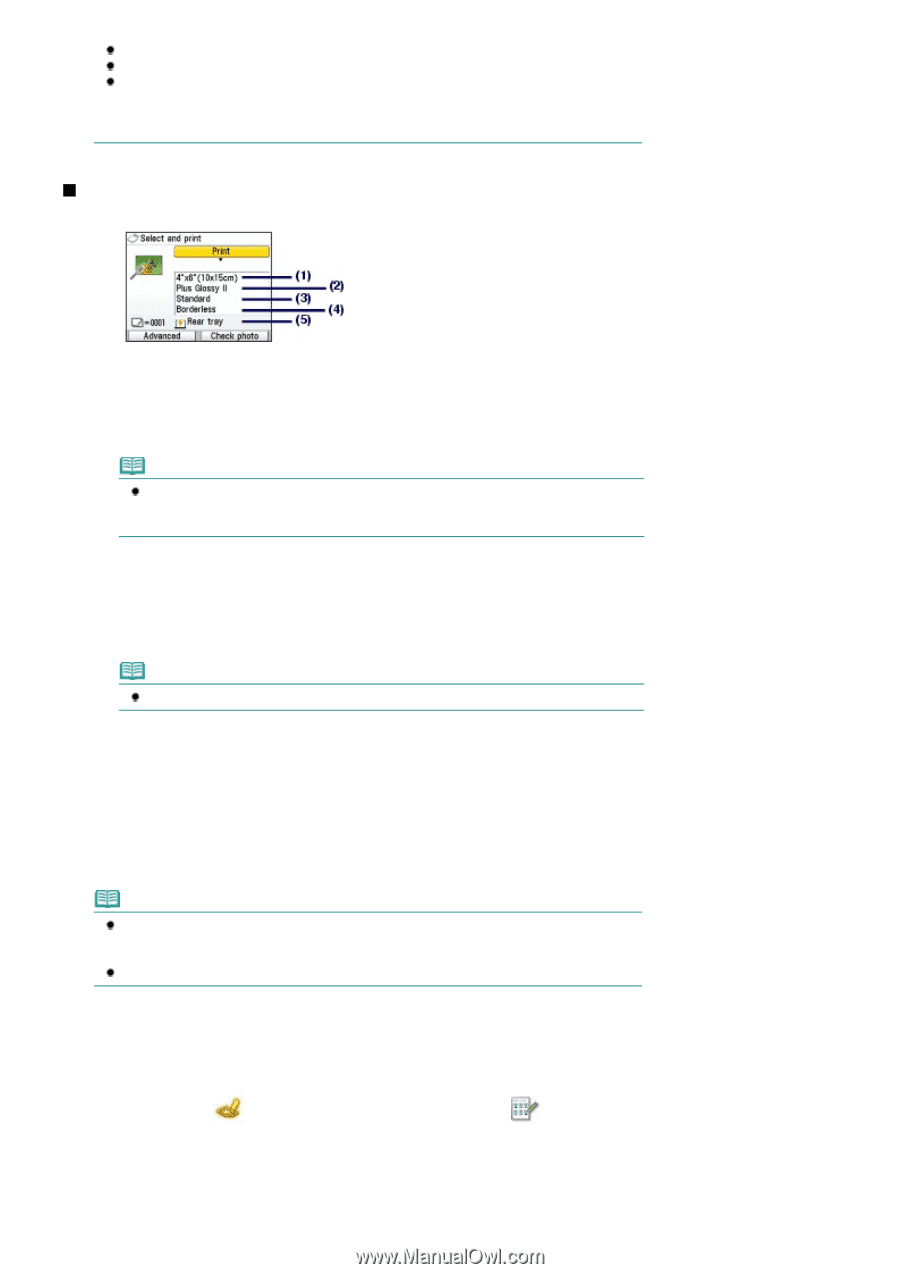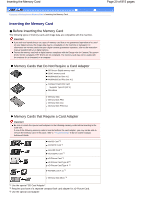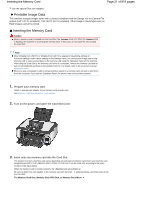Canon PIXMA MP620 User Manual - Page 16
Using Photo Index Sheet to print - won t print black
 |
View all Canon PIXMA MP620 manuals
Add to My Manuals
Save this manual to your list of manuals |
Page 16 highlights
Printing Photos Saved on the Memory Card Press the Stop button to cancel printing. Printing does not start if you press the Black button. You can display the Memory card menu and select other useful printing functions, if you press the Back button after printing is completed. If you press the HOME button or remove the memory card, the HOME screen appears. To remove the memory card, see Removing the Memory Card. Setting Items The print confirmation screen in Select and print is shown as below: Page 16 of 815 pages (1) Page size Select the page size of the paper to print: 4"x6" (10x15cm), A4, etc. (2) Media type Select the media type of the paper to print: Plus Glossy II, Plain paper, etc. Note If you do not select the page size and media type correctly, the machine may feed paper from the wrong paper source or may not print with the proper print quality. See Paper Source to Load Paper . (3) Print quality Adjust the print quality: High(quality-priority) or Standard. (4) Borderless print Select bordered or borderless print: Bordered or Borderless. Note When Plain paper is selected for Media type, you cannot select Borderless. (5) Paper source The paper source for the selected page size and media type appears on the screen. When A4 or Letter-sized plain paper is selected, Cassette appears. When other sizes or types of paper are selected, Rear tray appears. Confirm that the selected paper is loaded in the paper source displayed on the screen. For details on the paper source setting, refer to the on-screen manual: Advanced Guide. Note The settings of the page size, media type, print quality, borderless print, image correction, etc. are retained, and these settings will appear next time when the Memory card menu is selected even if the power is turned off and on. Combination of some items cannot be specified depending on the function. Using Photo Index Sheet to print Thumbnails of photos on the memory card are printed on A4 or Letter-sized paper (this printed sheet is called Photo Index Sheet). You can select photos, number of copies, page size, etc. on this sheet, and print them. Select Photo index sheet on the HOME screen, and Index sheet print operation, refer to the on-screen manual: Advanced Guide. . For details on the