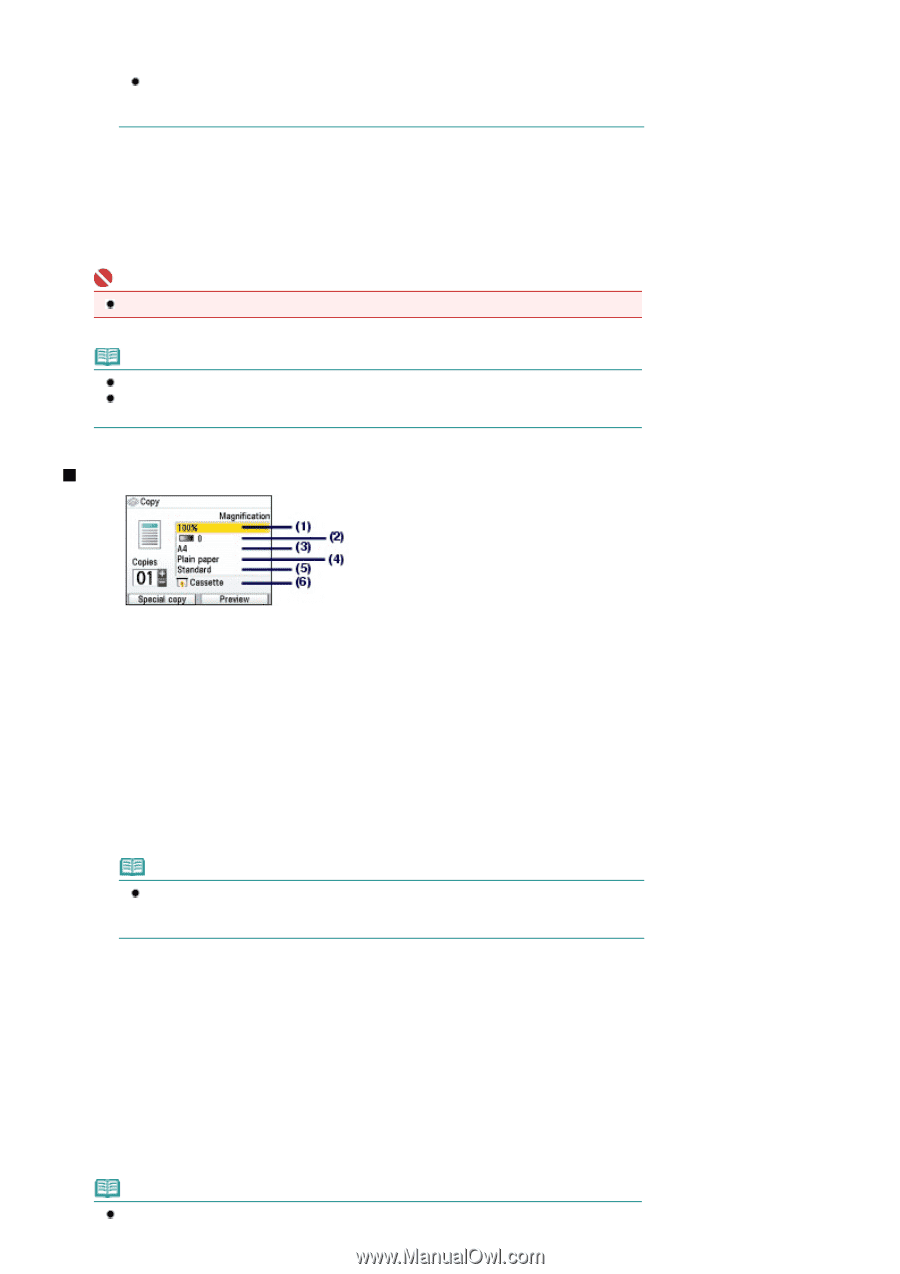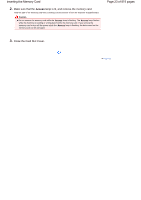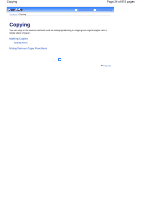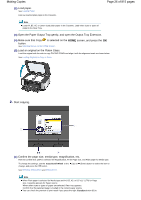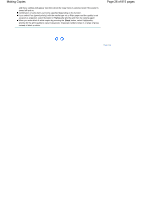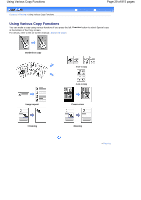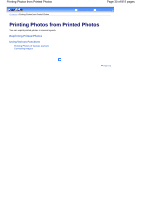Canon PIXMA MP620 User Manual - Page 27
Setting Items - won t copy in black
 |
View all Canon PIXMA MP620 manuals
Add to My Manuals
Save this manual to your list of manuals |
Page 27 highlights
Making Copies Page 27 of 815 pages select Preview. Refer to the on-screen manual: Advanced Guide. You can select various copy functions, such as Borderless copy, 2-on-1 copy, and Frame erase, if you press the left Function button (A) to select Special copy. See Using Various Copy Functions . (2) Press the [+] or [-] button to specify the number of copies. (3) Press the Color button for color copying, or the Black button for black & white copying. The machine starts copying. Remove the original on the Platen Glass after copying is completed. Important Do not open the Document Cover or move the loaded original until copying is completed. Note Press the Stop button to cancel copying. Repeat the procedures from (5) in step 1 to copy another original. You can exit the Copy menu and select another menu if you press the HOME button. Setting Items (1) Magnification Specify the enlargement/reduction manner. You can specify the copy scale by selecting the optional number or the page size: A4 to 8.5"x11", A4 to B5, etc. If you do not want to enlarge/reduce the page size, select 100%. For details, refer to the on-screen manual: Advanced Guide. (2) Intensity Specify the intensity when you want to make the darkened/lightened copy. You can also set the intensity to automatically adjust according to the original. For details, refer to the on-screen manual: Advanced Guide. (3) Page size Select the page size of the paper to print: A4, 8.5"x11" (LTR), etc. (4) Media type Select the media type of the paper to print: Plain paper, Plus Glossy II, etc. Note If you do not select the page size and media type correctly, the machine may feed paper from the wrong paper source or may not print with the proper print quality. See Paper Source to Load Paper . (5) Print quality Adjust the print quality according to the original to copy: High(quality-priority), Standard, etc. The available print quality settings depend on the paper selected in Media type. (6) Paper source The paper source for the selected page size and media type appears on the screen. When A4, B5, A5, or Letter-sized plain paper is selected, Cassette appears. When other sizes or types of paper are selected, Rear tray appears. Confirm that the selected paper is loaded in the paper source displayed on the screen. For details on the paper source setting, refer to the on-screen manual: Advanced Guide. Note The settings of the page size, media type, print quality, automatic intensity, etc. are retained,