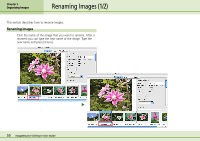Canon PowerShot A510 ImageBrowser Software User Guide - Page 51
Assigning Keywords 1/2
 |
View all Canon PowerShot A510 manuals
Add to My Manuals
Save this manual to your list of manuals |
Page 51 highlights
Chapter 5 Organizing Images Assigning Keywords (1/2) This section explains the procedures for assigning keywords to images for searches. Keywords A keyword is information used to perform searches on images. Select a keyword that matches the image content from the keywords in categories such as People, Places, or Events. For example, if you have an image from a family holiday to the ocean, you might assign keywords such as Family in the People category, or Beach in the Places category or Holiday in the Events category. Assigning Keywords Set the display mode in the Browser Area to the Preview, select an image and click [View/Modify Keywords] in the Information Panel to open the keyword settings window. Place a check mark beside appropriate words in the various categories, such as People, Places, Events or Others, and click [OK]. 51 ImageBrowser Software User Guide Place a check mark beside appropriate keywords. To add a new keyword, type it in the box and click [+].