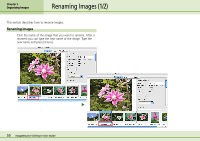Canon PowerShot A510 ImageBrowser Software User Guide - Page 57
Searching Images 1/2
 |
View all Canon PowerShot A510 manuals
Add to My Manuals
Save this manual to your list of manuals |
Page 57 highlights
Chapter 5 Organizing Images Searching Images (1/2) You can search images using such criteria as Star Ratings, shooting dates, keywords or comments. REFERENCE • For information about Star Rating settings, see the Setting Star Ratings and for information about keyword settings, see the Assigning Keywords in this chapter. 1. Select a folder to search in the Explorer Panel section. 2. Click the [File] menu and select [Search]. The search criteria settings window will open. 3. Set the search criteria. Place a check mark beside your chosen criterion and set its individual settings. Sets whether images are searched according to all the parameters or just one. 57 ImageBrowser Software User Guide Clicking here allows you to hide the search parameters. Set the search parameters here.