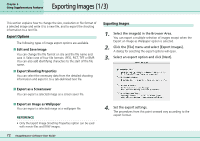Canon PowerShot A510 ImageBrowser Software User Guide - Page 69
Editing Images with Other Programs
 |
View all Canon PowerShot A510 manuals
Add to My Manuals
Save this manual to your list of manuals |
Page 69 highlights
Chapter 6 Using Supplementary Features Editing Images with Other Programs It is possible to edit images that you have selected in ImageBrowser using a different image editing program that you have registered. This section describes how to perform this operation. REFERENCE • If you installed the image editing program included with your product (contained on a CD-ROM other than the Solution Disk), it should automatically be registered in the ImageBrowser menu. • To register other programs, click the [ImageBrowser] menu and select [Preferences] and [Browser Window], and add the program to the [Register Application] category. Editing Images with Other Programs Click [Edit] in the Viewer Window and select the [Edit with Other Application] submenu, followed by the program name, to select the editing program. Select your application from this submenu (program names vary according to the camera model). The image editing program starts and displays the selected image. REFERENCE • You can also start another program by clicking the [Edit] menu and selecting it from the [Start Application] submenu. 69 ImageBrowser Software User Guide