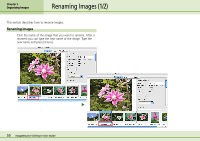Canon PowerShot A510 ImageBrowser Software User Guide - Page 53
Classifying Images 1/2
 |
View all Canon PowerShot A510 manuals
Add to My Manuals
Save this manual to your list of manuals |
Page 53 highlights
Chapter 5 Organizing Images Classifying Images (1/2) You can classify selected images into folders by the shooting dates or by Star Ratings. Selecting a Classification Method Select the images to classify in the Browser Area, click the [File] menu and select the [Organize Image] submenu, followed by [Sort Images], to open the classification settings dialog box. Classifying by Shooting Dates Set the options and click [OK] to start classifying. Select the destination folder. Select the name assigned to the folder created during classification. Use this to add a prefix to the folder name. Sample of the name of the actual folder that will be created. Select the shooting date option or Star Rating option and click [Next]. Select [Copy] to retain the file in its original location or [Move] to shift it to the new location. 53 ImageBrowser Software User Guide