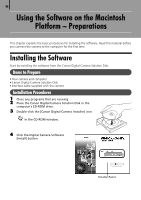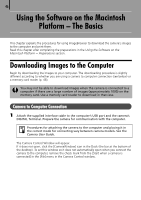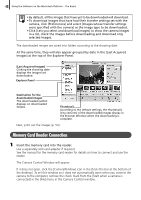Canon PowerShot A570IS Software Starter Guide For the Canon Digital Camera Sol - Page 51
Click [Starts to download images].
 |
UPC - 013803078442
View all Canon PowerShot A570IS manuals
Add to My Manuals
Save this manual to your list of manuals |
Page 51 highlights
49 2 Click [Starts to download images]. You can adjust the settings, such as the type of image downloaded and the destination folder, by clicking [Preferences]. • By the default settings, all images are downloaded to the [Pictures] folder. • To download images that have had their transfer settings set with the camera, click [Preferences] and select [Images whose transfer settings were specified with the camera] as the image type to be downloaded. •Click [Lets you select and download images] to show the memory card images in a list, check the images before downloading and download only selected images. • See Memory Card Folder Structure (p. 75) for information about memory card folder structures and file names. TheÅdownloadedÅimagesÅareÅsavedÅintoÅfoldersÅaccordingÅtoÅtheÅshootingÅdate. AtÅtheÅsameÅtime,ÅtheyÅwillÅalsoÅappearÅgroupedÅbyÅdateÅinÅtheÅ[LastÅAcquiredÅImages]ÅatÅ theÅtopÅofÅtheÅExplorerÅPanel. Next,ÅprintÅoutÅtheÅimagesÅ(p. 50).