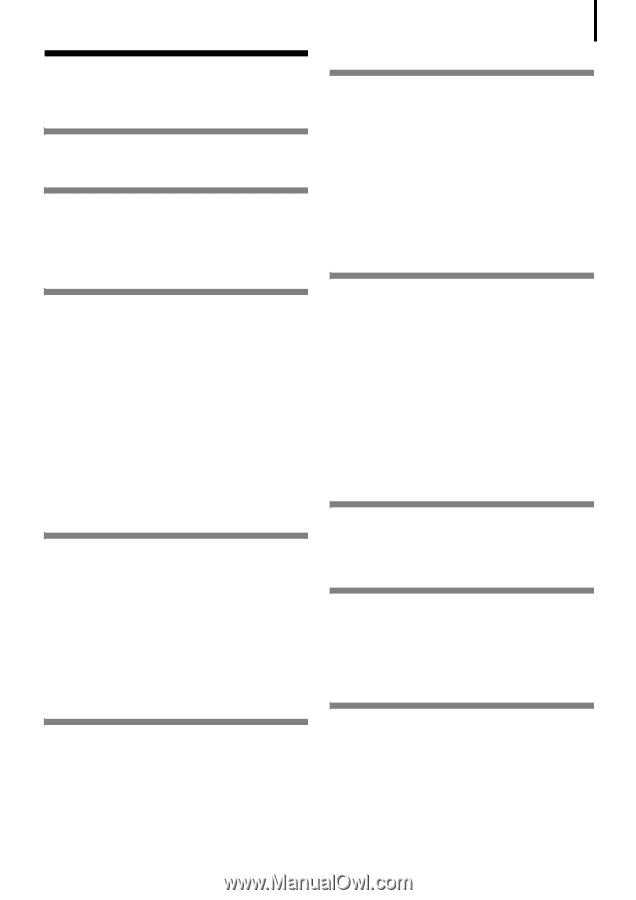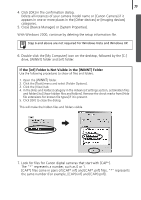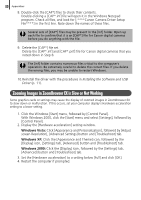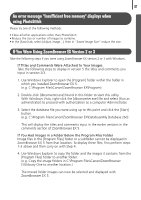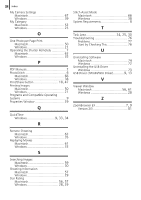83
Index
A
Adobe Reader
........................................
2
B
Browser Area
Macintosh
................................
52
,
53
Windows
.................................
24
,
25
Browser Window
..................................
52
C
Camera Control Window
Macintosh
................................
46
,
48
Windows
.................................
16
,
19
Canon Digital Camera Solution Disk
..........
9
Macintosh
......................................
44
Windows
.......................................
11
Comment
Macintosh
......................................
57
Windows
.......................................
29
Computer
.............................................
8
Connecting to a computer
.....................
10
Macintosh
......................................
46
Windows
.................................
14
,
16
Control Panel
...........................
52
,
55
,
58
D
Direct Transfer Function
..................
18
,
47
Display Control Panel
Macintosh
................................
52
,
55
Windows
.................................
24
,
27
Display Mode
Macintosh
................................
52
,
54
Windows
.................................
24
,
26
Downloading Images
Macintosh
......................................
46
Windows
.......................................
16
E
Easy-PhotoPrint
....................................
21
E-mail
...................................................
7
EOS Utility
.............................................
9
Events Dialog
.................................
17
,
77
Extract Stills from Movies
.........................
7
F
Favorite Folder
Macintosh
......................................
53
Windows
.......................................
25
File Information Window
.......................
57
File Name
Windows
.......................................
29
Filter Tool
Macintosh
......................................
55
Windows
.......................................
27
Folders Area
..................................
24
,
25
Function Buttons
............................
24
,
27
I
Image Icon Attribute
Macintosh
......................................
53
Windows
.......................................
25
ImageBrowser
................................
6
,
7
,
9
Index Print
Windows
.......................................
21
Installer Panel
Macintosh
......................................
44
Windows
.......................................
12
Installing Software
Macintosh
......................................
44
USB Driver
......................................
11
Windows
.......................................
11
K
Keyword
Macintosh
......................................
57
Windows
.......................................
29
L
Last Acquired Images
Macintosh
................................
48
,
53
Windows
.................................
19
,
25
Layout Print
Macintosh
......................................
50
M
Main Window
......................................
24
Memory Card Folder Structure
................
75
Memory Card Reader
Macintosh
......................................
48
Windows
.......................................
19
Merging Panoramic Images
......................
6
Macintosh
......................................
66
Windows
.......................................
38
My Camera Maker
................................
42